Injecting Invisible Watermarks into Images
Function
This API is used to inject text watermarks or image watermarks into an image. You need to pass an image in formData format to this API. DSC returns the binary stream of the watermarked image. Currently, the supported image formats include *.jpg, .jpeg, .jpe, .png, .bmp, .dib, .rle, .tiff, .tif, .ppm, .webp, .tga, .tpic, and .gif.
URI
POST /v1/{project_id}/image/watermark/embed
|
Parameter |
Mandatory |
Type |
Description |
|---|---|---|---|
|
project_id |
Yes |
String |
Project ID. |
Request Parameters
|
Parameter |
Mandatory |
Type |
Description |
|---|---|---|---|
|
X-Auth-Token |
Yes |
String |
User token, which can be obtained by calling the IAM API (value of X-Subject-Token in the response header). |
|
Parameter |
Mandatory |
Type |
Description |
|---|---|---|---|
|
file |
Yes |
File |
Image into which watermarks are to be injected. The width and height must be greater than 512 pixels. |
|
blind_watermark |
No |
String |
Content of the invisible text watermark, which cannot exceed 32 characters. Currently, only digits and uppercase and lowercase letters are supported. It is used as an alternative of image_watermark. |
|
image_watermark |
No |
File |
Invisible image watermark file to be injected. It is used as an alternative of blind_watermark. |
Response Parameters
Status code: 400
|
Parameter |
Type |
Description |
|---|---|---|
|
error_code |
String |
Error Code |
|
error_msg |
String |
Error Message |
Example Requests
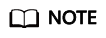
Submit the request using the form. The "file" indicates a specified document.
POST /v1/{project_id}/image/watermark/embed HTTP/1.1
{
"blind_watermark" : "testWaterMark",
"file" : "test.PNG"
}
Example Responses
Status code: 200
Request successful.
"{\"Watermarked image\"}"
Status code: 400
Invalid request.
{
"error_code" : "DSC.00000007",
"error_msg" : "File format error"
}
Status Codes
|
Status Code |
Description |
|---|---|
|
200 |
Request successful. |
|
400 |
Invalid request. |
Error Codes
See Error Codes.
Feedback
Was this page helpful?
Provide feedbackThank you very much for your feedback. We will continue working to improve the documentation.See the reply and handling status in My Cloud VOC.
For any further questions, feel free to contact us through the chatbot.
Chatbot





