How Do I Add a Disk?
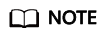
You can add data disks only to a desktop whose Status is Running.
- Visit the Huawei Cloud official website. Log in to the console as the administrator.
- Click
 in the upper left corner of the console and select a region and a project.
in the upper left corner of the console and select a region and a project. - Click
 and choose Business Applications > Workspace in the service list.
and choose Business Applications > Workspace in the service list.
The Dashboard page is displayed.
- Click Desktop management.
The Desktop management page is displayed.
- Select the desktop to which you need to add data disks, and choose More > Disk > Add a disk.
The page for adding a data disk is displayed.
- Click Add a data disk and configure the data disk.
- High IO Disk: uses serial attached SCSI (SAS) drives to store data. High I/O disks are suitable for commonly accessed workloads.
- Ultra high IO Disk: uses solid state disk (SSD) drives to store data. This disk type is suitable for enterprise mission-critical services as well as workloads demanding high throughput and low latency.
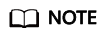
The maximum number of added data disks is 10 minus the number of existing data disks.
- Select I understand the impact of this operation and are sure to add it..
- Click Next.
- Confirm the information about the new disk and click OK. The data disk has been added.
Feedback
Was this page helpful?
Provide feedbackThank you very much for your feedback. We will continue working to improve the documentation.






