How Do I Increase My Quotas?
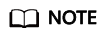
You can only increase quotas of the current administrator account.
- Visit the Huawei Cloud official website. Log in to the console as the administrator.
- Click
 in the upper left corner of the console and select a region and a project.
in the upper left corner of the console and select a region and a project. - In the upper right corner of the page, choose Resources > My Quotas.
The Quotas page is displayed.
- Click Increase Quota.
- On the Create Service Ticket page, configure parameters as required.
Fill in the content to be adjusted in the Problem Description area. The following is an example:
- Name: Workspace
- Project ID: xxxxxxxxxxxxxxxxxxxxxxxx
- The quota is adjusted as follows: xx servers, xx cores, xx memory, and xx CPUs.
- Agree to the agreement and click Submit.
Feedback
Was this page helpful?
Provide feedbackThank you very much for your feedback. We will continue working to improve the documentation.






