How Do I Change the WAF Instance Edition to a Lower One and Reduce Number of Packages?
- To change WAF edition: In the Edition row, click Change Edition in the Details column. In the displayed Change Edition pane, select an edition and click OK.
- To change expansion packages: In the Details column of the Domain Name Quota, QPS Quota, and Rule Quota rows, increase or decrease the number of expansion packages, respectively.
By default, the number of extension packages cannot be reduced to 0. To do so, click Unsubscribe.
- Billing information: Changing specifications does not change the billing mode or expiration date.
WAF provides standard, professional, and platinum editions. To use a WAF instance with lower specifications, unsubscribe from the WAF instance you are using and buy another one.
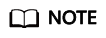
Expansion packages can only be renewed or unsubscribed together with the WAF instance you are using.
Feedback
Was this page helpful?
Provide feedbackThank you very much for your feedback. We will continue working to improve the documentation.






