How Do I Check Whether the Origin Server IP Address Configured in WAF Is an IPv6 Address?
Before performing this operation, ensure that a domain name has been added to WAF and the domain name has been connected to WAF.
If a domain name www.example.com has been added, you can use the following method to check whether the configured origin server IP address is an IPv6 address:
- Open the cmd command line tool in the Windows operating system.
- Run the dig AAAA www.example.com command.
If the command output contains an IPv6 address, the configured origin server IP address is an IPv6 address.
Figure 1 Test result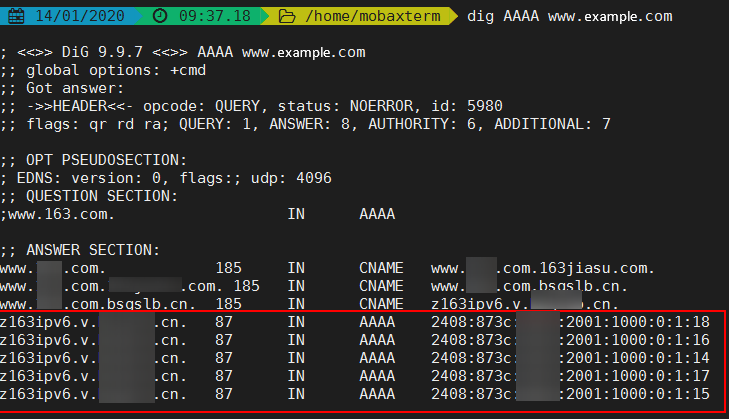
Feedback
Was this page helpful?
Provide feedbackThank you very much for your feedback. We will continue working to improve the documentation.






