Why Is My ECS Unable to Communicate at a Layer 2 or Layer 3 Network?
Symptom
An ECS cannot ping the gateway of the subnet where the ECS resides.
Troubleshooting
Locate the fault based on the following procedure.

Checking Whether the ECS Has Obtained an IP Address
Log in to the ECS, and run ifconfig or ip address to check the IP address of the ECS's network interface. If an ECS runs Windows, use ipconfig.
If the ECS does not have an IP address, check whether DHCP has been enabled for the required subnet.
Switch to the subnet details page and check whether the DHCP function has been enabled.
For details, see Why Does My ECS Fail to Obtain an IP Address?
Checking Whether the Security Group Allows Communication Between Subnets Involved in the VPC Peering Connection
You can view the security group on the ECS details page. Check whether a security group rule has been configured to allow the ECS to communicate with the peer VPC subnet.
Checking Whether the Network ACL Allows Communication Between Subnets Involved in the VPC Peering Connection
In the navigation pane on the left of the VPC console, choose Network ACLs. On the displayed page, select the network ACL associated with the subnets of the VPC peering connection. On the network ACL details page, check whether network ACL rules allow communication between the subnets involved in the VPC peering connection.
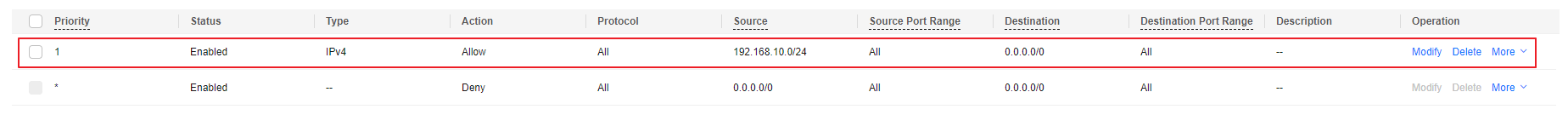
Feedback
Was this page helpful?
Provide feedbackThank you very much for your feedback. We will continue working to improve the documentation.






