How Do I Change My EIP Billing Mode Between Pay-per-Use and Yearly/Monthly?
|
Change |
Description |
|---|---|
|
From yearly/monthly to pay-per-use |
The new billing mode takes effect only after the yearly/monthly subscription expires, if you want to change the EIP to be billed by bandwidth on a pay-per-use basis upon expiration. The new billing mode takes effect immediately, if you want to change the EIP to be billed by bandwidth on a pay-per-use basis immediately. |
|
From pay-per-use to yearly/monthly |
After the change is successful, the new billing mode takes effect immediately. |

From Yearly/Monthly to Pay-Per-Use (Billed by Bandwidth) upon Expiration
- Go to the EIP list page.
- In the EIP list, change billing mode of a single EIP or multiple EIPs from yearly/monthly to pay-per-use (billed by bandwidth):
- Single EIP:
Locate the row that contains the EIP, click More in the Operation column, and click Change to Pay-per-Use upon Expiration.
- Multiple EIPs:
Select the EIPs in the EIP list, click More in the upper left corner of the list, and click Change to Pay-per-Use upon Expiration.
You are switched to a page of the Billing Center.
- Single EIP:
- Confirm the information and click Change to Pay-per-Use upon Expiration.
From Yearly/Monthly to Pay-Per-Use Immediately (Billed by Bandwidth)
- Go to the EIP list page.
- In the EIP list, change billing mode of a single EIP or multiple EIPs from yearly/monthly to pay-per-use (billed by bandwidth):
- Single EIP:
Locate the row that contains the EIP, click More in the Operation column, and click Change to Pay-per-Use Immediately.
- Multiple EIPs:
Select the EIPs in the EIP list, click More in the upper left corner of the list, and click Change to Pay-per-Use Immediately.
- Single EIP:
- In the displayed dialog box, confirm the information and click OK.
- Confirm the information and click Change to Pay-per-Use.
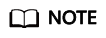
When the change is complete, the pay-per-use billing will be applied immediately, and the remaining fees will be refunded. For details about the billing rules, see From Yearly/Monthly to Pay-per-Use Immediately.
From Pay-per-Use (Billed by Bandwidth) to Yearly/Monthly
- Go to the EIP list page.
- In the EIP list, change the billing mode of a single EIP or multiple EIPs from pay-per-use (billed by bandwidth) to yearly/monthly.
- Single EIP:
Locate the row that contains the EIP and choose More > Change Billing Mode in the Operation column.
- Multiple EIPs:
Select EIPs and click Change Billing Mode in the upper left corner of the EIP list.
- Single EIP:
- In the displayed dialog box, confirm the information and click Change.
- On the Change Subscription page, set parameters such as Usage Duration.
- Click Pay.
Feedback
Was this page helpful?
Provide feedbackThank you very much for your feedback. We will continue working to improve the documentation.






