Setting Bucket Properties
Function
You can use this command to set the properties of a bucket, such as storage classes and access policies.
Command Line Structure
- In Windows
obsutil chattri obs://bucket [-sc=xxx] [-acl=xxx] [-aclXml=xxx] [-config=xxx] [-e=xxx] [-i=xxx] [-k=xxx] [-t=xxx]
- In Linux or macOS
./obsutil chattri obs://bucket [-sc=xxx] [-acl=xxx] [-aclXml=xxx] [-config=xxx] [-e=xxx] [-i=xxx] [-k=xxx] [-t=xxx]
Examples
- Take the Windows OS as an example. Run the obsutil chattri obs://bucket-test -acl=private command to change the access control policy of the bucket to private read and write.
obsutil chattri obs://bucket-test -acl=private Start at 2024-09-29 07:58:46.0506904 +0000 UTC Set the acl of bucket [bucket-test] to [private] successfully, request id [04050000016836C5DA6FB21F14A2A0C0]
Parameter Description
|
Parameter |
Optional or Mandatory |
Description |
|---|---|---|
|
bucket |
Mandatory |
The bucket name |
|
sc |
Optional (additional parameter) |
The default storage class of the bucket. Possible values are:
|
|
acl |
Optional (additional parameter) |
The predefined access control policy of the bucket. Possible values are:
NOTE:
The preceding three values indicate private read and write, public read, and public read and write. |
|
aclXml |
Optional (additional parameter) |
The bucket's access control policy, in XML format <AccessControlPolicy>
<Owner>
<ID>ownerid</ID>
</Owner>
<AccessControlList>
<Grant>
<Grantee>
<ID>userid</ID>
</Grantee>
<Permission>[WRITE|WRITE_ACP|READ|READ_ACP|FULL_CONTROL]</Permission>
</Grant>
<Grant>
<Grantee>
<Canned>Everyone</Canned>
</Grantee>
<Permission>[WRITE|WRITE_ACP|READ|READ_ACP|FULL_CONTROL]</Permission>
</Grant>
</AccessControlList>
</AccessControlPolicy>
NOTE:
NOTICE:
Because angle brackets (<) and (>) are unavoidably included in the parameter value, you must use quotation marks to enclose them for escaping when running the command. Use single quotation marks for Linux or macOS and double quotation marks for Windows. |
|
config |
Optional (additional parameter) |
The user-defined configuration file for executing the current command. For details about parameters that can be configured, see Configuration Parameters. |
|
e |
Optional (additional parameter) |
The endpoint |
|
i |
Optional (additional parameter) |
The user's AK |
|
k |
Optional (additional parameter) |
The user's SK |
|
t |
Optional (additional parameter) |
The user's security token |
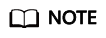
Only one from sc, acl, or aclXml can be set for each command.
Feedback
Was this page helpful?
Provide feedbackThank you very much for your feedback. We will continue working to improve the documentation.






