Domain Name Expansion Package
One domain package can protect 10 domain names, including a maximum of one top-level domain name. If the WAF edition you are using cannot meet your business requirements, you can purchase domain expansion packages to increase the quota. For example, if you are using the professional edition, 10 domain names can be protected, including only one top-level domain name. If you want to protect three top-level domain names, you can purchase two domain name expansion packages to increase the quota.
In the upper right corner of the WAF management console, click Buy/Upgrade WAF to buy domain expansion packages. A domain name expansion package must be renewed or unsubscribed from along with the associated WAF instance.
Domain Name Quota of Different Editions
- Standard edition: A maximum of 10 domain names can be protected, including only one top-level domain name.
- Professional edition: A maximum of 50 domain names can be protected, including five top-level domain names.
- Platinum edition: A maximum of 80 domain names can be protected, including eight top-level domain names.
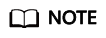
- If only one top-level domain can be added to a WAF instance, you can add one top-level domain and subdomain or wildcard domain names related to the top-level domain. For example, you can add one top-level domain name example.com and a maximum of nine sub-domains or generic domains, for example, www.example.com, *.example.com, mail.example.com, user.pay.example.com, and x.y.z.example.com. Each of these domain names (including the top-level domain name example.com) is counted toward a domain name quota in the domain name package.
- If a domain name maps to different ports, each port is considered to represent a different domain name. For example, www.example.com:8080 and www.example.com:8081 are counted towards your quota as two distinct domain names.
You can also upgrade your cloud WAF edition to increase the domain name quota. For details, see Changing the Edition and Specifications of a Cloud WAF Instance.
Feedback
Was this page helpful?
Provide feedbackThank you very much for your feedback. We will continue working to improve the documentation.









