Creating a Custom Automation Test Case
Prerequisites
- A code repository has been created, and a Python file in .py format has been created in the code repository.
- An automation execution type has been customized. For details, see Setting a Custom Execution Type.
Procedure
A custom automation test case consists of basic information and script path.
- Basic information is for managing and describing the test case, including the name (mandatory), ID, tag, test case level, processor, folder, description, prerequisites, test steps, and expected result.
- Script path is the relative path of the custom automation test case in the code repository.
- Log in to the service homepage, search for your target project, and click the project name to access the project.
- In the navigation pane, choose .
- Click the custom execution mode tab and click Create in the upper left corner of the page.
- Enter the case name, configure other information as required, set Script Path to the relative path of the script file in the code repository, and click Save.
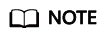
Search for the relative path of the created Python file in the code repository, for example, ./scripts/test.py.
Feedback
Was this page helpful?
Provide feedbackThank you very much for your feedback. We will continue working to improve the documentation.






