Executing a Manual Test Suite
Prerequisites
A manual test suite has been created.
Procedure
- Log in to the CodeArts homepage, search for your target project, and click the project name to access the project.
- In the navigation pane, choose Testing > Testing Execution. Test case library is displayed by default.
- Click
 next to Test case library and select a test plan as required.
next to Test case library and select a test plan as required. - On the Manual Test tab page, locate the test suite to be executed and click
 in the Operation column.
in the Operation column. - On the page for executing the manual test suite, set the step result, description, and case result. (You can switch cases in the suite and repeat this step until all cases in the manual test suite are executed.)
- Set the manual test suite result and click Save in the upper right corner.

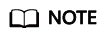
Set the case result or switch the case to automatically save the result. If you modify the step result, description, or case execution remarks after saving the case result, click
 to save the modification.
to save the modification.
- After the execution is complete, you can view the execution result in the Result column of the test case list.
Feedback
Was this page helpful?
Provide feedbackThank you very much for your feedback. We will continue working to improve the documentation.






