Deleting a File System
Data in a deleted file system cannot be restored. Ensure that files in a file system have been properly stored or backed up before you delete the file system.
Prerequisites
The file system to be deleted has been unmounted. For details about how to unmount the file system, see Unmount a File System.
Procedure
- In the file system list, locate the file system you want to delete and click Delete in the Operation column.
- In the displayed dialog box, confirm the information and then click Yes. After clicking Unsubscribe for a yearly/monthly SFS Turbo file system, complete the unsubscription as prompted.
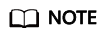
Only Available and Unavailable file systems can be deleted or unsubscribed from.
- Check that the file system disappears from the file system list.
Feedback
Was this page helpful?
Provide feedbackThank you very much for your feedback. We will continue working to improve the documentation.






