How Do I Access OBS Using an MRS Client Installed Outside a Cluster?
Scenarios
In storage-compute decoupling scenarios where data is computed in an MRS cluster and stored in OBS buckets, you can obtain a temporary AK/SK using an agency and then use the AK/SK to access the OBS server. To access OBS from a client on a node outside the cluster, obtain an AK/SK through Guardian. Guardian is a component developed by the MRS team that allows clients outside the cluster to access OBS using temporary AKs/SKs.
Notes and Constraints
This function is available in MRS 3.1.5 or later.
Accessing OBS Through Guardian on a Client Installed Outside the Cluster
- Install Guardian in the cluster.
- For a new cluster in creation, select Guardian.
Figure 1 Selecting Guardian
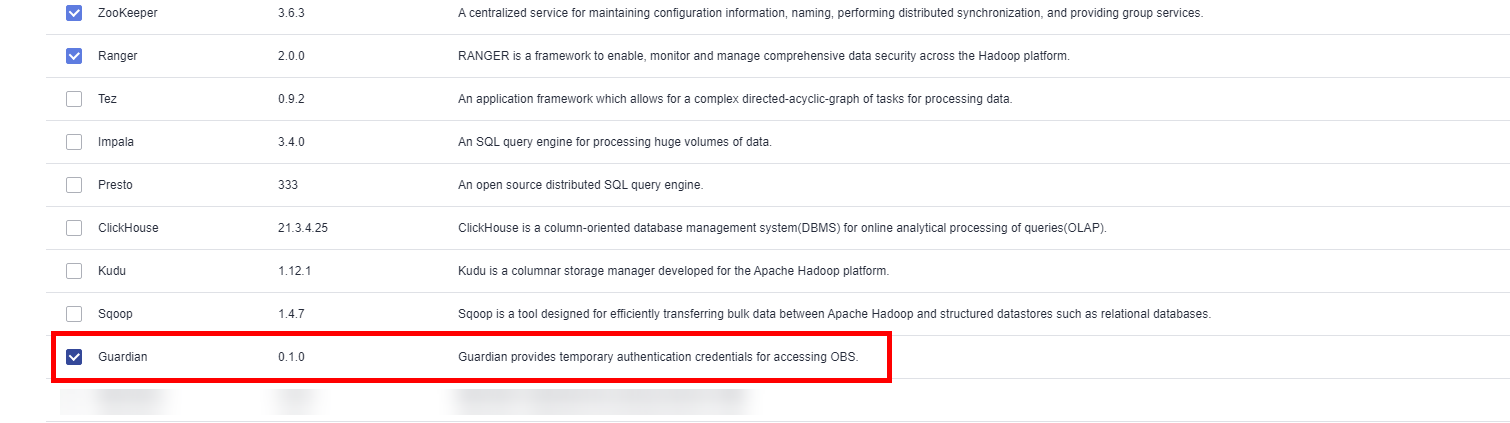
- For an existing cluster, add the Guardian component in the Components tab.
- On the cluster details page, choose Components and click Add Service.
- In the service list, select the services to be added and click Next.
Figure 2 Adding Guardian
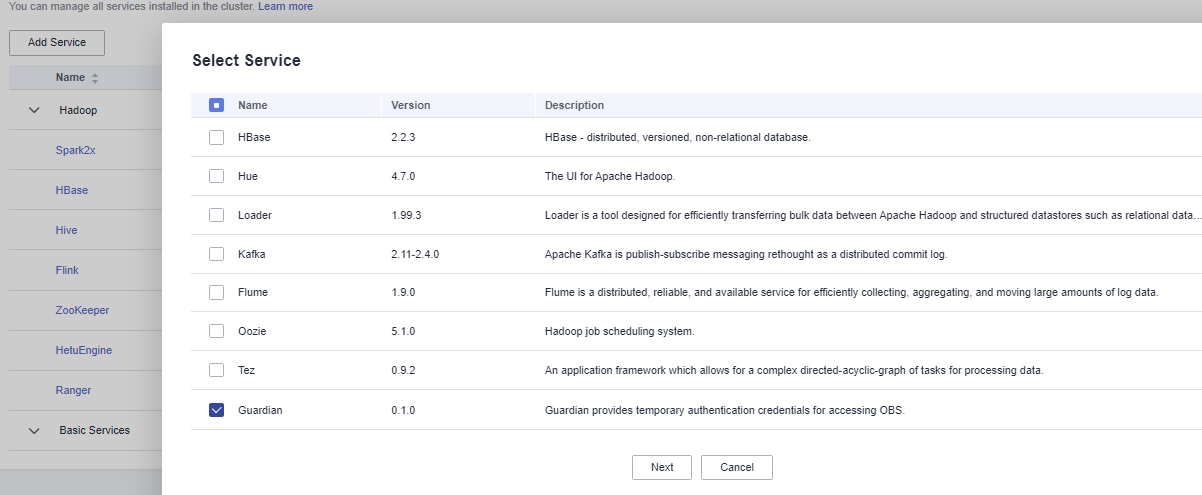
- On the Topology Adjustment page, select the node where the service is to be deployed. (You are advised to deploy the Guardian service on the Master node.)
- Click OK. After the service is added, you can view the added service on the Components page.
The services added on the MRS console are automatically synchronized to MRS Manager.
- For a new cluster in creation, select Guardian.
- Configure storage and compute decoupling for the cluster by referring to Configuring a Storage-Compute Decoupled Cluster (Agency) or Configuring Fine-Grained Permissions for MRS Multi-User Access to OBS.
- Install or update the client.
- For details about how to install the client on a node outside the cluster, see Installing a Client (MRS 3.x).
- For details about how to update an existing client, see Updating the MRS Cluster Client After the Server Configuration Expires.
- Once the installation is successful, you can access OBS. For example, access OBS from the HDFS client of an MRS cluster with Kerberos authentication disabled:
- Log in to the node where the client is installed as the client installation user.
- Go to the client installation directory and configure the environment variables:
cd Client installation directory
source bigdata_env
- Run the following command on the HDFS client to access OBS:
hdfs dfs -ls obs://Directory of the OBS parallel file system
If information similar to the following is displayed, the interconnection is successful:
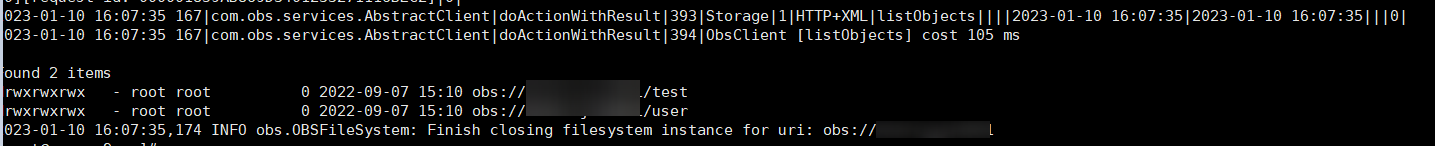
Feedback
Was this page helpful?
Provide feedbackThank you very much for your feedback. We will continue working to improve the documentation.






