Configuring MRS Cloud Service Authorization
You can interact with MRS clusters on the MRS console, monitor their status, and perform management operations. However, you need to obtain service authorization before using MRS for the first time.
After permission assignment, MRS creates an agency named mrs_admin_agency in Identity and Access Management (IAM). After the agency is created, do not modify or delete it. Deleting the agency or the Tenant Administrator role in the agency will automatically cancel the permission assignment. If permission assignment is canceled, functions such as cluster creation, cluster scale-in/out, Master node specification upgrade, auto scaling, cluster name modification, and IAM user synchronization will be affected, and the cluster running status cannot be monitored.
Registering with Huawei Cloud
If you have registered with Huawei Cloud, log in to the management console and access your MRS. If you do not have an account, register one with Huawei Cloud. After the registration, your account can be used to access all public cloud services, including your MRS.
- Visit the Huawei Cloud website.
- Click Register and complete the registration as instructed.
After you have registered, the system automatically redirects you to your personal information page.
Authorizing MRS
- Log in to the management console as a user who has the operation permission on IAM agents.
- Choose Analytics > MapReduce Service in the service list. The MRS Permissions page is displayed.
Figure 1 Authorizing
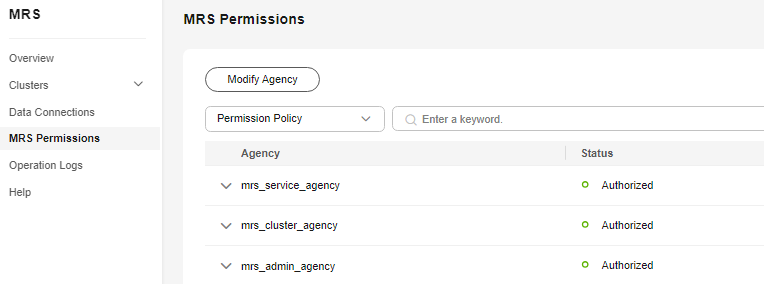
- Click Modify Agency and click
 in the pane on the right to enable an agency or permission policy.
in the pane on the right to enable an agency or permission policy. - After selecting agencies and policies, click Authorize.
Once authorization is granted, the system automatically creates one of the following agencies, mrs_service_agency, mrs_cluster_agency, or mrs_admin_agency, based on your selections and authorizes the agencies. After an agency is created, do not modify or delete it. After authorization, you can use the MRS service.
- MRS 3.3.0-LTS.1 and later versions do not support mrs_admin_agency.
- If an agency fails to be created, the number of agencies may exceed the upper limit or you do not have the agency-related permissions.
- If the number of agencies exceeds the upper limit, log in to the IAM console to delete unnecessary agencies, or contact the administrator to increase your quota.
- To obtain agency-related permissions, perform operations as prompted or contact the administrator.
Canceling MRS Authorization
If you do not need to use the MRS clusters anymore, perform the following steps to cancel MRS authorization.
- Log in to the management console as a user who has the operation permission on IAM agents.
- Choose Analytics > MapReduce Service in the service list. The MRS Permissions page is displayed.
- Click Modify Agency and click
 in the pane on the right to disable an agency or permission policy.
in the pane on the right to disable an agency or permission policy.
- Enabled agencies authorized in another region cannot be deleted, and you can only cancel the policy of the agency. If the agency is authorized only in the current region, you can cancel the policy and delete the agency.
- Check the agency description and confirm possible service impacts before you cancel authorization.
- Click Authorize to apply the changes.
Feedback
Was this page helpful?
Provide feedbackThank you very much for your feedback. We will continue working to improve the documentation.






