Updated on 2022-12-02 GMT+08:00
Invoice Management
You can issue invoices in Billing Center after you purchase products.
Procedure
- Log in to Huawei Cloud and go to the Billing Center.
- Choose Invoices in the navigation pane.
- Submit an invoice application and view the application status. For details, see Issuing an Invoice.
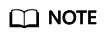
- For details about how to reissue an invoice, see Returning an Invoice.
- To return an invoice, submit a service ticket.
Feedback
Was this page helpful?
Provide feedbackThank you very much for your feedback. We will continue working to improve the documentation.
The system is busy. Please try again later.






