Help Center/
Image Management Service/
User Guide/
Managing Private Images/
Encrypting an Image/
Overview
Updated on 2025-10-31 GMT+08:00
Overview
IMS allows you to create encrypted images to ensure data security.
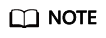
- To use image encryption, you must apply for KMS Administrator permissions.
- An encrypted full-ECS image may contain multiple disks. The encryption status of each disk may be different. So, the encryption status of a full-ECS image is displayed as - in the image list.
- An encrypted full-ECS image inherits the encryption status of each disk of the ECS used to create the image. The inherited status cannot be changed.
- For how to check the encryption status of a disk in an encrypted full-ECS image, see
Constraints
- DEW must be enabled.
- An image encrypted using the default key cannot be shared with other users.
- Encrypted images cannot be published in KooGallery.
- The system disk of an ECS created from an encrypted image is also encrypted, and its key is the same as the image key.
- If an ECS has an encrypted system disk, private images created from the ECS are also encrypted.
- The key used for encrypting an image cannot be changed.
- If the key used for encrypting an image is disabled or deleted, the image is unavailable.
- Encrypted full-ECS images cannot be replicated across regions.
Parent topic: Encrypting an Image
Feedback
Was this page helpful?
Provide feedbackThank you very much for your feedback. We will continue working to improve the documentation.
The system is busy. Please try again later.






