Customizing User Portal URL
After you enable IAM Identity Center, a unique user portal URL is automatically generated. You can customize the URL only once. After the URL is changed, it cannot be modified any longer.
Procedure
- Log in to the Huawei Cloud management console.
- Click
 in the upper left corner of the page and choose Management & Governance > IAM Identity Center.
in the upper left corner of the page and choose Management & Governance > IAM Identity Center. - Choose Settings in the navigation pane.
- On the Identity Source tab, select Custom URL for User Portal URL.
- Enter the user-defined subdomain and click Save.
A custom URL must contain 1 to 62 characters, including only letters, digits, and hyphens (-), and it must start and end with a letter or digit. It cannot start with d-.
Figure 1 Customizing the user portal URL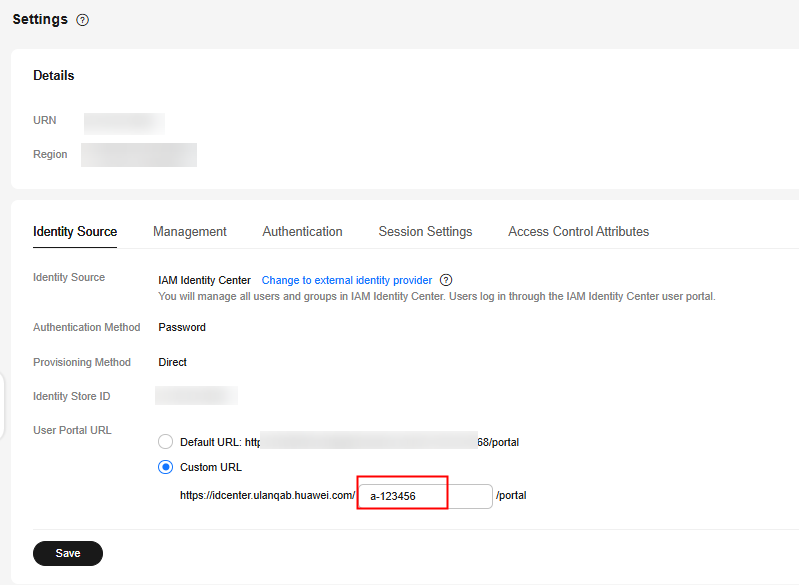
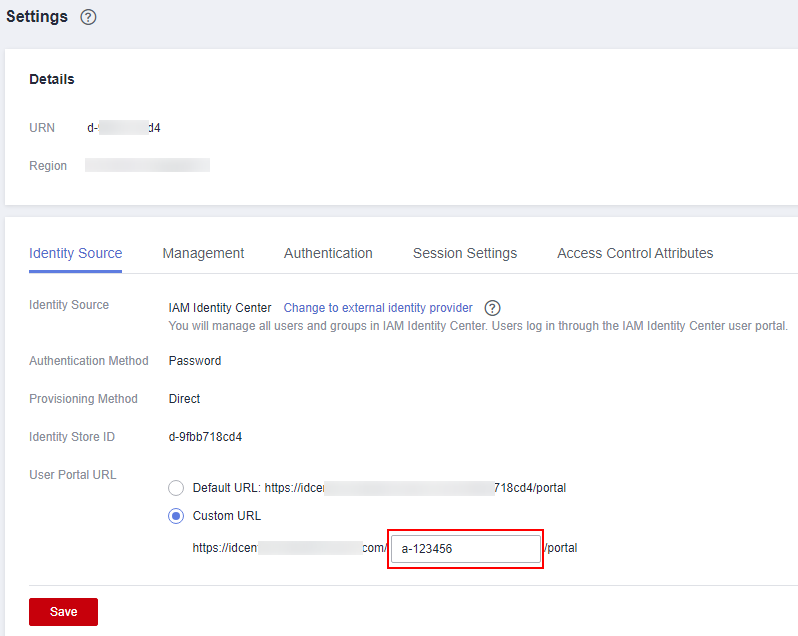
Feedback
Was this page helpful?
Provide feedbackThank you very much for your feedback. We will continue working to improve the documentation.






