Monthly Operation Summary
On the first day of each month, HSS generates a security operations summary report for last month. You can learn the asset security status and security configurations, analyze past security operations, and harden configurations and improve O&M efficiency accordingly.
Constraints
- If you have not accessed HSS last month, no monthly operation summary report will be generated this month.
- The monthly operation summary report include statistics on all enterprise projects and cannot be generated for specific enterprise projects.
- Only the monthly operation summary reports of the latest 12 months are retained.
Checking a Monthly Operation Report
- Log in to the management console.
- In the upper left corner of the page, select a region, click
 , and choose Security & Compliance > Host Security Service.
, and choose Security & Compliance > Host Security Service. - In the upper right corner of the Dashboard page, click Operation Summary.
- Click Show in a monthly report card.
To download a monthly operation summary report to your local PC, click Download. Open the index.html file in the downloaded package.
Figure 1 Checking a Monthly Operation Summary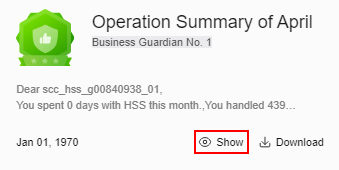
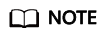
On the first day of each month, a dialog box is displayed, prompting you to view the monthly operation summary. You can click Learn More to go to the summary page. If you select Don't show again, you can refer to the preceding procedure to view the summary later.
Feedback
Was this page helpful?
Provide feedbackThank you very much for your feedback. We will continue working to improve the documentation.






