Introduction
To manage resources in multiple regions or projects or use multiple accounts, add profiles to store fixed information in different scenarios. If you have configured multiple profiles, use --cli-profile to specify the name of the profile to be configured or used.
The following table lists the KooCLI profile parameters that can be modified.
|
Parameter |
Description |
|---|---|
|
cli-profile |
Name of a profile. When you modify a profile without specifying this parameter, the default profile will be modified. To view the content of the default profile, run the hcloud configure show command. |
|
cli-mode |
Authentication mode. Options:
|
|
Region. |
|
|
Access key ID (AK). It must be modified together with SK. |
|
|
Secret access key (SK). It must be modified together with AK. |
|
|
The access token issued to an IAM user. It must be reconfigured when it expires. Otherwise, the authentication cannot be completed when you call cloud service APIs. |
|
|
Temporary security credential. It is required when a temporary AK/SK is used for identity authentication. It must be reconfigured when it expires. Otherwise, the authentication cannot be completed when you call cloud service APIs. |
|
|
cli-lang |
Language of KooCLI. Options:
|
|
cli-offline |
Specifies whether to use KooCLI offline mode. Options:
|
|
Project ID. |
|
|
ID of the account to which an IAM user belongs. This parameter is required when you call APIs of global services in AK/SK mode. |
|
|
cli-custom |
Specifies whether to configure custom parameters. Options:
|
|
cli-read-timeout |
I/O timeout, in seconds. The default value is 10, and the minimum value is 1. |
|
cli-connect-timeout |
Request connection timeout, in seconds. The default value is 5, and the minimum value is 1. |
|
cli-retry-count |
Number of connection attempts. The value ranges from 0 to 5, and the default value is 0. |
|
cli-skip-secure-verify |
Specifies whether to skip HTTPS certificate verification (not recommended). Options:
|
|
cli-agency-domain-name |
Account name of a delegating party. This parameter must be used together with cli-agency-name. |
|
cli-agency-domain-id |
Account ID of the delegating party. This parameter must be used together with cli-agency-name. |
|
cli-agency-name |
Agency name. It must be used together with cli-agency-domain-id or cli-agency-domain-name. |
|
cli-source-profile |
The profile that stores the authentication information of the delegated party. The value of cli-source-profile cannot be the current profile. |
|
cli-agree-privacy-statement |
Whether to agree to the privacy statement. Options:
|
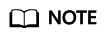
- The value of --cli-custom indicates the type of the parameter to be set in the profile. If --cli-custom is set to false, the system parameters will be set. If --cli-custom is set to true, the custom parameters will be set.
- When you set a system parameter for a profile that does not exist, the profile is created; if you do so for an existing profile, the profile is modified.
- You cannot set custom parameters for a profile that does not exist. You cannot set both system parameters and custom parameters in the same command.
- After you set system parameters or custom parameters for a profile, the profile then becomes the default.
Command for adding or modifying a profile:
hcloud configure set --param1=paramValue1 --param2=paramValue2 ...
Feedback
Was this page helpful?
Provide feedbackThank you very much for your feedback. We will continue working to improve the documentation.






