Changing the EVS Disk Type (OBT)
Scenarios
If the performance of an existing disk no longer meets your service requirements, you can change the disk type to improve the disk performance.
Constraints
|
Phase |
Description |
|---|---|
|
Before the change |
|
|
During the change |
|
|
After the change |
|
The following table shows the supported changes between disk types.
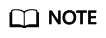
Supported changes between disk types vary depending on regions. See the allowed changes on the console.
|
Source Disk Type |
New Disk Type |
|---|---|
|
Extreme SSD |
Ultra-high I/O or General Purpose SSD |
|
Ultra-high I/O |
Extreme SSD or General Purpose SSD |
|
General Purpose SSD |
Extreme SSD or Ultra-high I/O |
|
High I/O |
Extreme SSD, Ultra-high I/O, or General Purpose SSD |
Impact on the System
Read and write operations on the disk are not affected, but the disk performance may be affected. Perform the change during off-peak hours.
Billing
After a disk specifications change, the billing of the disk will also be changed:
- For a pay-per-use disk, the disk will be billed based on the billing standards of the new disk type.
- For a yearly/monthly disk, the disk expiration time remains unchanged, and the system will calculate the price difference based on the remaining days and the price difference between the original and new disk specifications.
Prerequisites
You are advised to create a snapshot for the disk to back up the disk data before changing the disk specifications. For details, see Creating an EVS Snapshot.
Procedure
- Sign in to the EVS console.
- In the disk list, locate the target disk, click More in the Operation column, and choose Modify Specifications.
The Modify Specifications page is displayed.
- Select a disk type from the drop-down list. The system shows you the new price based on your selection.
- Click Submit.
The disk list is displayed, and the disk status is Changing disk type, indicating that the disk type is being changed. After the disk type changes to the target type, the operation is successful.
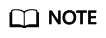
If the disk is a yearly/monthly disk, the costs may change. Handle resource change orders in a timely manner.
Feedback
Was this page helpful?
Provide feedbackThank you very much for your feedback. We will continue working to improve the documentation.






