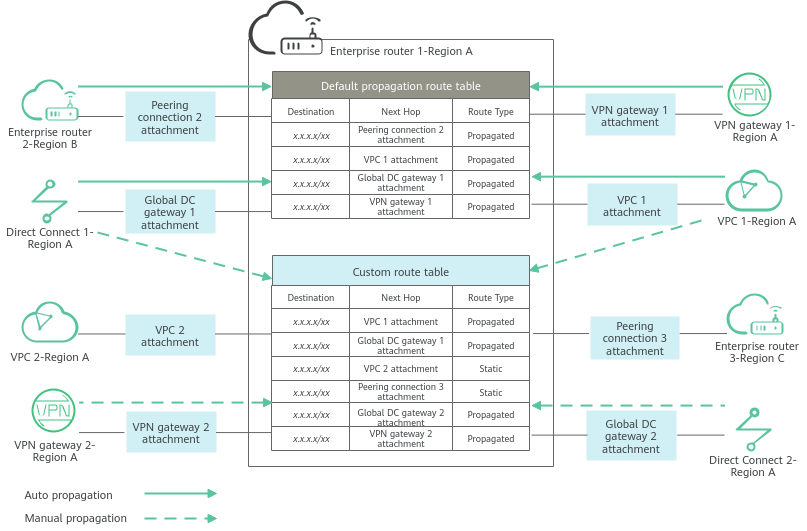Route Overview
What Is a Route?
Routes are used to forward packets. A route contains information such as the destination, next hop, and route type.
You can create a propagation for attachments to automatically propagate routes to route tables or manually add static routes to route tables.
|
Route Type |
Description |
Attachment Type |
How to Create |
Description |
|---|---|---|---|---|
|
Propagated routes |
Propagated routes are routes that attachments propagate to the route tables of the enterprise router. They cannot be modified or deleted. |
|
To create a propagation, see Creating a Propagation for an Attachment in the Route Table. |
Routes are classified into propagated routes and static routes. The routes shown in Figure 1 are described as follows:
|
|
Static routes |
Static routes are manually created and can be modified or deleted. |
|
To create a route, see Creating a Static Route. |
Route Priority
If there are multiple routes with the same destination in a route table, the route priority is as follows:
Static route > Propagated route for VPC attachment > Propagated route for virtual gateway attachment = Propagated route for global DC gateway attachment > Propagated route for VPN gateway attachment > Propagated route for peering connection attachment
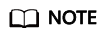
- Static routes are manually configured and the destination of each static route must be unique in a route table.
- Propagated routes are automatically learned by the system and may have the same destination in a route table.
- A static route and a propagated route may have the same destination in a route table.
- If the destinations of different routes overlap, the longest prefix match routing is used. The route that has the longest subnet mask and is the most specific of the matching table entries is preferentially used to determine the next hop.
For example, if the destination of traffic is 192.168.1.12/32, the destination of one route is 192.168.0.0/16 with a VPN attachment as the next hop, and the destination of another route is 192.168.1.0/24 with a VPC attachment as its next hop, the traffic preferentially matches the route with the VPC attachment as the next hop.
Feedback
Was this page helpful?
Provide feedbackThank you very much for your feedback. We will continue working to improve the documentation.