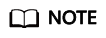Changing the Billing Mode of Resources in an Enterprise Project
Scenario
Changing the billing mode of resources in an enterprise project, including from yearly/monthly to pay-per-use. A change to pay-per-use takes effect after the current subscription ends.
Prerequisites
You have enabled the enterprise project function.
Restrictions and Limitations
Currently, the billing mode of resources in an enterprise project cannot be changed from pay-per-use to yearly/monthly.
Procedure
- On the Enterprise Project Management Service page, click View Expenditures in the Operation column of the row that contains the target enterprise project.
- Log in to the Bills.
- In the navigation pane, choose Renewals.
- Set filter criteria and select the desired resources.
- Click Pay-per-Use After Expiration above the resource list or choose More > Change to Pay-per-Use After Expiration in the Operation column for the desired resources.
- Confirm the subscription change details and click Change to Pay-per-Use on the Change to Pay-per-Use After Expiration page.
Feedback
Was this page helpful?
Provide feedbackThank you very much for your feedback. We will continue working to improve the documentation.