Viewing Resources in an Enterprise Project
Scenario
You can view all resources of an enterprise project.
Procedure
- Log in to Huawei Cloud console.
- Log in to Huawei Cloud console.
- Choose Enterprise > Project Management in the upper right corner of the page.
If the screen resolution is low, choose More > Enterprise > Project Management.

- On the Enterprise Project Management Service page, click View Resource in the Operation column of the row containing the target enterprise project.
The enterprise project details page is displayed. You can view the resources in the enterprise project on the Resources tab.
- Set search options.
- Select regions.
- Select services.
After you select services, you can further specify resource types accordingly.
To view all resources of an enterprise project, select All for both the Region and Service.
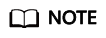
If you select EIP for Service, you can view associated instances. The instances can only be ECSs, enhanced load balancers, BMSs, and virtual IP addresses.
- Click Search and the resources will be displayed in a table at the bottom of the page.
Feedback
Was this page helpful?
Provide feedbackThank you very much for your feedback. We will continue working to improve the documentation.






