Starting a Task
DSC can repeatedly execute an identification task. You can start an identification task by following the instruction in this topic.
Prerequisites
- Access to cloud assets has been authorized. For details, see Allowing or Disallowing Access to Cloud Assets.
- Specific assets have been added or authorized. For details, see Asset Center.
Procedure
- Log in to the management console.
- Click
 in the upper left corner of the management console and select a region or project.
in the upper left corner of the management console and select a region or project. - In the navigation tree on the left, click
 . Choose .
. Choose . - In the navigation pane, choose Sensitive Data Identification > Identification Task, as shown in Figure 1.
- Locate the task to be started and click Start Identification in the Operation column. If a message is displayed in the upper right corner, indicating that the scan task starts, the operation is successful.
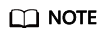
If you want to stop an ongoing task, click Stop in the Operation column of the row containing the target task.
Follow-up Procedure
Viewing the Identification Result: After the sensitive data identification task is complete, you can click Identification Result in the Operation column of the row containing the target task, to view the total number of sensitive information items, risk level, and sensitive information classification and grading result of the data assets.
Feedback
Was this page helpful?
Provide feedbackThank you very much for your feedback. We will continue working to improve the documentation.







