Adding Assets in Batches
Add OBS, database, MRS, and big data assets in batches.
Prerequisites
- DSC has been allowed to access the database assets. For details, see Allowing or Disallowing Access to Cloud Assets.
- The self-built database engine, version, and database server address have been obtained. There are available IP addresses in the corresponding subnet.
Constraints
Only asset types and versions supported by DSC can be added. For details, see Table 1.
Asset Type |
Version |
|---|---|
MySQL |
5.6, 5.7, 5.8, and 8.0 |
SQL Server |
|
KingBase |
V8 |
DMDBMS |
7 and 8 |
GaussDB for openGauss |
1.4 |
PostgreSQL |
11, 10, 9.6, 9.5, 9.4, and 9.1 |
TDSQL |
10.3.X |
Oracle |
11, 12 |
DDS |
4.2, 4.0, and 3.4 |
DWS |
4.2, 4.0, and 3.4 |
Elasticsearch |
5.x, 6.x, and 7.x |
OBS |
V3 |
Procedure
- Log in to the management console.
- Click
 in the upper left corner of the management console and select a region or project.
in the upper left corner of the management console and select a region or project. - In the navigation pane on the left, click
 and choose .
and choose . - In the navigation pane, choose .
Figure 1 OBS assets

- In the upper right corner of the OBS tab page, click Batch Add.
- In the displayed dialog box, click Select File and import the sorted assets.
You can click Download template to classify assets.Figure 2 Adding assets in batches
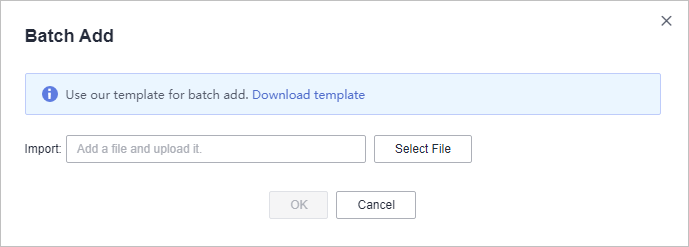
- Click OK.
Figure 3 Connectivity test
 DSC will check the connectivity of the added database, and the connectivity status of the added database is Checking.
DSC will check the connectivity of the added database, and the connectivity status of the added database is Checking.- If DSC can access the added database, the connectivity status is Succeeded.
- If the DSC cannot access the added database, the connectivity status Failed. View the failure cause and follow the instructions described in How Do I Troubleshoot the Failure in Connecting to the Added Database? to handle the problem.
Feedback
Was this page helpful?
Provide feedbackThank you very much for your feedback. We will continue working to improve the documentation.









