Purchasing CodeArts
Prerequisites
CodeArts uses yearly/monthly billing. To purchase CodeArts, you must have an account that meets one of the following conditions:
- Tenant account
- IAM user who has the Tenant Administrator permission
- IAM user who has the DevCloud Console FullAccess and BSS Administrator permissions
- IAM user who has the DevCloud Console FullAccess and BSS Finance permissions
- IAM user who has the DevCloud Console FullAccess and BSS Operator permissions
- IAM user who has custom permissions, including all permissions of DevCloud Console FullAccess and fine-grained permissions bss:order:view, bss:order:pay, and bss:order:update
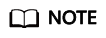

Purchasing the Basic Edition
- Go to the Buy CodeArts page.
- Select a region.
- Set the number of users, required duration, and auto-renewal, and click Next.
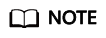
You are advised to select the nearest region based on your physical region where your services are located to reduce network latency. The purchased package takes effect only in the corresponding region and cannot be used across regions.
- Confirm the order content. If you need to modify the order content, click Previous. If the content is correct, click Pay.
- Complete the payment.
- View the purchased edition on the CodeArts console.
If the purchased edition is not displayed on the console or the current status is To be effective, wait for a moment and refresh the page.
Purchasing Other Resources
You can purchase the following resources in addition to the basic edition if it cannot meet your requirements:
- Capacity package
- Parallel package
- CloudTest basic package
- CodeCheck enhanced package
- Go to the Buy CodeArts page.
- Set the region, resource, required duration, and auto-renewal, and click Next.
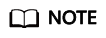
Select a region where you have purchased CodeArts basic or higher edition. Otherwise, you cannot purchase resources.
- Confirm the order content. If you need to modify the order content, click Previous. If the content is correct, click Pay.
- Complete the payment.
- View the subscribed or purchased edition on the CodeArts console. If the purchased package is not displayed on the console, wait for a while and refresh the page.
Changing Specifications of the Basic Edition
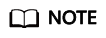
If a package is about to expire in five days, you cannot change the specifications or unsubscribe from the package.
To change the specifications, perform the following steps:
- Log in to the CodeArts console.
- Click Change Specifications.
- Select the operation to be performed and click Next.
- Set the number of users, and click Next.
- Confirm the order content. If you need to modify the order content, click Previous. If the content is correct, click Pay.
- Complete the payment.
- View the subscribed or purchased edition on the CodeArts console.
Feedback
Was this page helpful?
Provide feedbackThank you very much for your feedback. We will continue working to improve the documentation.






