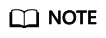Modifying a Configuration File
This action aims to modify the specified content in a file by identifying specific identifiers. The following figure shows the configuration page.
|
Parameter |
Description |
|---|---|
|
Action Name |
Customized action name displayed in the deployment actions Enter 1 to 128 characters. Do not start or end with a space. Use letters, digits, spaces, and these special characters: -_,;:./() |
|
Environment |
Select a host cluster as the deployment object. |
|
Absolute Path |
Absolute path of the configuration file to modify.
|
|
Prefix and Suffix |
Parameter reference flag. If no prefix or suffix is matched, the configuration file remains unchanged and no error is reported in logs. |
|
Action Control |
You can configure whether to enable this setting.
|
Configuration Example
To change the service port, perform the following steps:
- Open the configuration file and view the content.
Figure 1 Viewing the configuration file
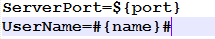
- Change the prefix and suffix. For example, change the prefix to ${ and the suffix to }.
- On the Parameters tab, set Name and Default Value.
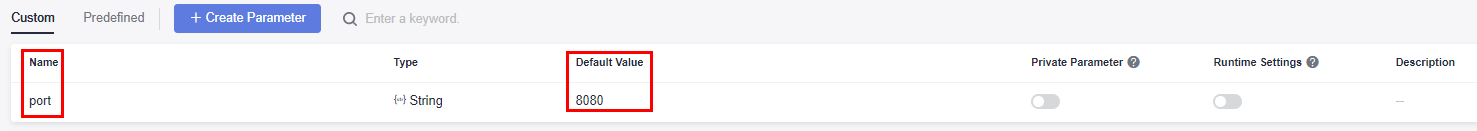
- Save the configuration and deploy the application.
- After the deployment is complete, open the configuration file again.
The value of ${port} is changed to 8080.Figure 2 Viewing the configuration file
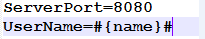
Feedback
Was this page helpful?
Provide feedbackThank you very much for your feedback. We will continue working to improve the documentation.