Help Center/
Document Database Service/
User Guide/
Instance Lifecycle Management/
Recycling an Instance/
Modifying the Recycling Policy
Updated on 2025-09-10 GMT+08:00
Modifying the Recycling Policy
Scenarios
DDS allows you to move unsubscribed yearly/monthly DB instances and deleted pay-per-use DB instances to the recycle bin.
Precautions
- The recycling policy is enabled by default and cannot be disabled. Instances in the recycle bin are retained for 7 days by default, and this will not incur any charges.
- Up to 100 instances can be moved to the recycle bin. Once the recycle bin is full, you can still delete instances, but they cannot be placed in the recycle bin, so the deletions will be permanent.
- You can modify the retention period, and the changes only apply to the instances deleted after the changes, so exercise caution when performing this operation.
- Recycling and backup cannot be performed when a node is in the UNKNOWN state.
Procedure
- Log in to the management console.
- Click
 in the upper left corner and select a region and a project.
in the upper left corner and select a region and a project. - Click
 in the upper left corner of the page and choose Databases > Document Database Service.
in the upper left corner of the page and choose Databases > Document Database Service. - In the navigation pane on the left, choose Recycle Bin.
- On the Recycle Bin page, click Modify Recycling Policy. In the displayed dialog box, set the retention period for the deleted DB instances (range: 1 to 7 days). Then, click OK.
Figure 1 Modify Recycling Policy
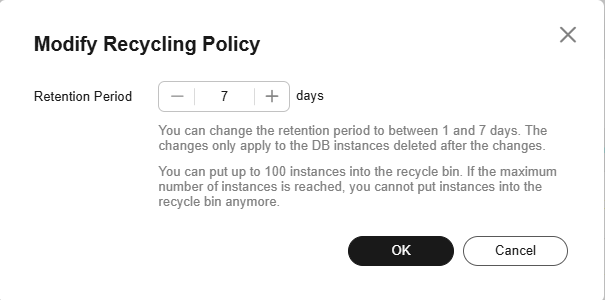
Parent topic: Recycling an Instance
Feedback
Was this page helpful?
Provide feedbackThank you very much for your feedback. We will continue working to improve the documentation.
The system is busy. Please try again later.






