Changing Billing Mode of a DDM Instance
Prerequisites
- You have logged in to the DDM console.
- The DDM instance is in the Running state.
Changing to Yearly/Monthly
- In the instance list, locate a pay-per-use instance whose billing mode you want to change and choose More > Change to Yearly/Monthly in the Operation column.
- Select a renewal duration and decide if you want to enable Auto-renew and click Pay.
Changing to Pay-Per-Use
- In the instance list, locate a yearly/monthly instance whose billing mode you want to change and choose More > Change to Pay-per-use in the Operation column.
- In the displayed dialog box, click Yes.
- On the displayed page, click Submit.
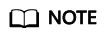
Once a request to change to pay-per-use is issued, the pay-per-use billing mode takes effect after the yearly/monthly subscription expires. You will be billed on an hourly basis for what you use.
Feedback
Was this page helpful?
Provide feedbackThank you very much for your feedback. We will continue working to improve the documentation.






