Editing a Parameter Template
To improve performance of a DDM instance, you can modify parameters in custom parameter templates based on service requirements.
You cannot change parameter values in default parameter templates.
The following are the key points you should know when using parameters from a parameter template:
- After you change a parameter value and save the change, the change will take effect only after you apply the parameter template to a DDM instance and manually restart the instance. For details, see Applying a Parameter Template.
- The time when the modification takes effect is determined by the type of the parameter.
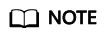
Parameters in default parameter templates cannot be modified. You can view these parameters by clicking template names. If a custom parameter template is set incorrectly and causes an instance restart to fail, you can re-configure the custom parameter template according to configurations of the default parameter template.
Procedure
- Log in to the management console.
- Click
 in the upper left corner and select a region and a project.
in the upper left corner and select a region and a project. - Click
 in the upper left corner of the page and choose Databases > Distributed Database Middleware.
in the upper left corner of the page and choose Databases > Distributed Database Middleware. - Choose Parameter Templates, click the Custom Templates tab, locate the required parameter template, and click its name.
- On the Parameter Details page, modify parameters as needed.
Available operations are as follows:
Figure 1 Modifying parameters in a parameter template
- To save the modifications, click Save.
- To cancel the modifications, click Cancel.
- After the parameter values are modified, click Template History to view details.

The modifications take effect only after you apply the parameter template to DDM instances. For details, see Applying a Parameter Template.
If you have modified certain parameters or collations, you need to manually restart the DDM instance for the modifications to take effect. However, the restart caused by node class changes (if any) does not make these modifications take effect.
Feedback
Was this page helpful?
Provide feedbackThank you very much for your feedback. We will continue working to improve the documentation.






