Help Center/
Distributed Cache Service/
User Guide/
Managing Passwords/
Changing Password Settings for DCS Redis Instances
Updated on 2024-06-20 GMT+08:00
Changing Password Settings for DCS Redis Instances
Scenario
DCS Redis instances can be accessed with or without passwords. After an instance is created, you can change its password setting:
- To access a DCS Redis instance in password-free mode, you can enable password-free access to clear the existing password of the instance.
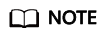
- To change the password setting, the DCS Redis instance must be in the Running state.
- Password-free access may compromise security. You can set a password by using the password reset function.
- For security purposes, password-free access must be disabled when public access is enabled.
Procedure
- Log in to the management console, and choose Application > Distributed Cache Service in the service list.
- Click
 in the upper left corner of the management console and select the region where your instance is located.
in the upper left corner of the management console and select the region where your instance is located. - In the navigation pane, choose Cache Manager.
- To change the password setting for a DCS Redis instance, choose Operation > More > Reset Password in the row containing the chosen instance.
- In the Reset Password dialogue box, perform either of the following operations as required:
Parent topic: Managing Passwords
Feedback
Was this page helpful?
Provide feedbackThank you very much for your feedback. We will continue working to improve the documentation.
The system is busy. Please try again later.






