DCS Data Migration Overview
The DCS console supports online and backup (file) migration with intuitive operations. Incremental data can be migrated online.
- Online migration is suitable when the source Redis instance supports the SYNC and PSYNC commands. Data in the source Redis instance can be migrated in full or incrementally to the target instance.
During online migration, the PSYNC command is delivered to the source address. For details about how this works, see the replication explanation. This command will cause a fork operation at the source end, which affects latency. For details about the impact scope, see the Redis official website.
- Backup migration is suitable when the source and target Redis instances are not connected, and the source Redis instance does not support the SYNC and PSYNC commands. To migrate data, import your backup files to OBS, and DCS will read data from OBS and migrate the data to the target DCS Redis instance. Alternatively, you can import the backup files directly to the DCS instance.
Users can customize migration solutions as required based on specific Redis environment or scenarios. The data volume, source Redis deployment, and network bandwidth affect migration duration. The actual duration depends.
Before migrating an instance, analyze the cache commands (reference: Command Compatibility) used by your service systems and verify the commands one by one during the drill phase. For more information, and contact customer service.

- Currently, the data migration function is free of charge in the OBT. You will be notified when data migration starts to be charged.
- As an important and stringent task, data migration requires high accuracy and timeliness, which depends on specific services and operations.
- Cases provided in this document are for reference only. Consider your needs during actual migration.
- Some commands in this document contain the instance password, which means the passwords are recorded. Ensure that the passwords are not disclosed and clear operation records in a timely manner.
DCS Data Migration Modes
- DCS for Redis refers to Redis instances provided by Huawei Cloud DCS.
- Self-hosted Redis refers to self-hosted Redis on the cloud, from other cloud vendors, or in on-premises data centers.
- √: Supported. ×: Not supported.
- You can migrate data online in full or incrementally from other cloud Redis to DCS for Redis if they are connected and the SYNC and PSYNC commands can be run on the source Redis. However, some instances provided by other cloud vendors may fail to be migrated online. In this case, migrate data through backup import or use other migration schemes. For more information, see Migration Solution Notes.
|
Migration Mode |
Source |
Target: DCS |
||
|---|---|---|---|---|
|
Single-node, read/write splitting, or master/standby |
Proxy Cluster |
Redis Cluster |
||
|
Importing backup files |
AOF file |
√ |
√ |
√ |
|
RDB file |
√ |
√ |
√ |
|
|
Migrating data online |
DCS for Redis: Single-node, read/write splitting, or master/standby |
√ |
√ |
√ |
|
DCS for Redis: Proxy Cluster |
√ |
√ |
√ |
|
|
DCS for Redis: Redis Cluster |
√ |
√ |
√ |
|
|
Self-hosted Redis |
√ |
√ |
√ |
|
|
Other cloud Redis |
√ |
√ |
√ |
|
Migration Process

- Evaluation
Collect the following information about the cached data to be migrated (based on Table 2):
- Number of instances
- Number of databases (DBs) configured for each instance
- Number of keys in each DB
- DBs used for your services
- Space occupied by each instance
- Redis version
- Redis instance type
- Mapping relationships between your services and instances
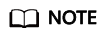
- The info keyspace command can be used on accessed source Redis to check whether databases have available data and the key quantity in databases. The key quantity in each database can be used for migration verification.
- The info memory command can be used on accessed source Redis to check the source Redis data volume by the returned used_memory_human value. Check whether the following resources are sufficient: available ECS space, target instance flavor, and remaining memory (≥ source Redis data).
Plan the following information about target DCS instances based on the collected information:- Number of DCS instances
- Memory size of the DCS instance (≥ that of source Redis)
- Version of the DCS instance (≥ that of source Redis)
- DCS instance type
- Virtual Private Clouds (VPCs) and subnets, and security groups, to which the instances and services belong
- Preparation
After completing the evaluation, prepare the following items:
- Mobile storage devices
These devices are used to copy and transfer data in case of network disconnection (in scenarios with data centers of enterprises).
- Network resources
- Server resources
Create ECSs to bear Redis clients. The ECSs are used to export or import cached data.
Recommended ECS specifications are 8 vCPUs | 16 GB or higher.
- DCS instances
Create DCS instances based on the migration planning. If the number of instances exceeds the default quota, or contact customer service.
- Related tools
- Information to be collected
Collect the contact information of people involved in the migration, ECS login credentials, cache instance information, and DB information.
- Overall migration plan
Formulate the overall migration plan, including the personnel arrangement, drill, migration, verification, service switchover, and rollback solutions.
Break down each solution into executable operations and set milestones to mark the end of tasks.
- Mobile storage devices
- Drill
The drill phase aims to:
- Verify the feasibility of the migration tools and migration process.
- Discover problems that may occur during migration and make effective improvements.
- Evaluate the time required for migration.
- Optimize the migration steps and verify the feasibility of concurrent implementation of some tasks to improve migration efficiency.
- Backup
Before migration, back up related data, including but not limited to cached data and Redis configuration files, in case of emergency.
- Migration
After conducting one or two rounds of migration drill and solving problems found in the drill, start data migration.
Break down the migration process into executable steps with specific start and end confirmation actions.
- Data verification
- Service switchover
- After the data migration and verification, use the new instances for your services.
- If DB IDs are changed, modify the ID configurations for your services.
- If your services are migrated from data centers or cloud platforms provided by other vendors to Huawei Cloud as a whole, services and cached data can be migrated concurrently.
- Service verification
- Verify the connectivity between your service applications and DCS instances.
- Verify whether cached data can be normally added, deleted, modified, and queried.
- If possible, perform pressure tests to ensure that the performance satisfies the peak service pressure.
- Rollback
If your services are unavailable after the data migration because unexpected problems occur and cannot be solved in the short term, roll back your services.
Since source Redis data still exists, you only need to roll back your services and use the source Redis instances again.
After the rollback, you can continue to restart from the drill or even preparation phase to solve the problems.
Information to be collected for the migration
The following table lists the information to be collected in the evaluation and preparation phases.
|
Migration Source |
Item |
Description |
|---|---|---|
|
Source Redis (List the information about all instances to be migrated.) |
Source Redis IP address |
- |
|
Redis instance password (if any) |
- |
|
|
Total data volume |
Run the info memory command and refer to the used_memory_human value to obtain the total data volume. Used to evaluate whether the migration solution, DCS instance specifications, and available disk space of ECSs meet requirements, and to estimate the time required for migration (service interruption duration). |
|
|
IDs of DBs with data |
Obtained by running the info keyspace command. Used to check whether the migration involves multiple DBs and non-AOF files. Some open-source tools can export and import data of only one DB at a time. For DCS instances, the single-node and master/standby types provide 256 DBs (DB 0 to DB 255), and the cluster type provides only one DB by default. |
|
|
Number of keys in each DB |
Used to verify the data integrity after migration. |
|
|
Data type |
The Cloud Data Migration (CDM) service supports two data formats: hash and string. If the source data contains data in other formats such as list and set, use a third-party migration tool. |
|
|
Huawei Cloud ECS If a large number of instances are to be migrated, prepare multiple ECSs for concurrent migration. |
EIP |
Select ECSs that can communicate with DCS instances for data import to ensure network stability. Configure high-specification bandwidth to improve data transmission efficiency. |
|
Login credentials (username and password) |
- |
|
|
CPU and memory |
Some migration tools support concurrent import through multiple threads. High-specification ECSs help improve import efficiency. |
|
|
Available disk space |
Sufficient available disk space needs to be reserved on the ECSs to store compressed files and decompressed cached data files. Note: To improve data transmission efficiency, compress large-size data files before transmitting them to ECSs. |
|
|
DCS instances (Select appropriate instance specifications and quantities based on the number of source Redis instances and data volume.) |
Instance connection address |
- |
|
Instance connection port |
- |
|
|
Instance password |
- |
|
|
Instance type |
- |
|
|
Instance specifications and available memory |
- |
|
|
Network configurations |
VPC |
Plan VPCs in advance to ensure that your service applications and DCS instances are in same VPCs. |
|
Subnet |
- |
|
|
Whitelist |
For details, see Managing IP Address Whitelist. |
|
|
- |
- |
Other configurations. |
Feedback
Was this page helpful?
Provide feedbackThank you very much for your feedback. We will continue working to improve the documentation.






