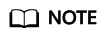Managing Global DC Gateways
Scenario
You can view, modify, and delete a global DC gateway.
Viewing a Global DC Gateway
After a global DC gateway is created, you can view its details, such as, its name, ID, status, location, virtual interfaces, BGP ASN, enterprise project, IP address family, peer links, tags, and routes.
- Go to the Global DC Gateways page.
- In the upper left corner of the page, click
 and select a region and project.
and select a region and project. - In the global DC gateway list, view the name, ID, status, location, BGP ASN, enterprise project, virtual interfaces, and peer links.
Click the name of the global DC gateway to view more information.
- On the Basic Information tab, view the name, ID, status, enterprise project, description, location, BGP ASN, the number of peer links, virtual interfaces, IP address family, the time when the gateway was created, and routes.
- On the Peer Links tab, view the name, ID, status, bandwidth, resource type, resource linked to the global DC gateway, region, and location of each peer link.
- On the Tags tab, view the tags added to the global DC gateway.
Modifying a Global DC Gateway
You can modify the name, IP address family, and description of an existing global DC gateway.
- Go to the Global DC Gateways page.
- In the upper left corner of the page, click
 and select a region and project.
and select a region and project. - In the global DC gateway list, click the name of the global DC gateway you want to modify to go to the Basic Information page.
You can also click
 on the right of the global DC gateway name to change its name.
on the right of the global DC gateway name to change its name. - On the Basic Information tab, modify its name, description, IP address family, and routes.
- Modifying the name or description: Click
 next to the name or description, enter a new name or description as prompted, and click
next to the name or description, enter a new name or description as prompted, and click  .
. - Modifying the IP address family: Click Modify on the right of IP Address Family, change the address type of the global DC gateway, and click OK.
- Modifying the routes: In the lower part of the page, add or delete the routes for the global DC gateway.
- Modifying the name or description: Click
Associating an Instance with a Global DC Gateway
After a global DC gateway is created, you can use it to set up peer links or attach it to a central network.
- Go to the Global DC Gateways page.
- In the upper left corner of the page, click
 and select a region and project.
and select a region and project. - In the global DC gateway list, locate the global DC gateway and click More > Associate Instance in the Operation column.
- On the Associate Instance page, select the type of the instance to be associated.
Select Peer link here.
- Configure the parameters and click OK.
After the peer link is created, you can click the name of the global DC gateway to go to the Peer Links tab and view the created peer link.
- Go to the Global DC Gateways page.
- In the upper left corner of the page, click
 and select a region and project.
and select a region and project. - In the global DC gateway list, locate the global DC gateway and click More > Associate Instance in the Operation column.
- On the Associate Instance page, select the type of the instance to be associated.
Select Central network here.
- Click the redirection link to go to the Central Networks page.
Add the global DC gateway as an attachment on a central network. For details, see Adding Attachments.
Deleting a Global DC Gateway
If a global DC gateway is in use, it cannot be deleted. You need to delete the resources associated with the global DC gateway, as described in Table 1.
|
Reason |
Solution |
|---|---|
|
The global DC gateway has a virtual interface associated. |
Delete the virtual interface by referring to Deleting a Virtual Interface. |
|
The global DC gateway has been added to a central network as an attachment. |
Delete the attachment by referring to Deleting an Attachment. |
|
The global DC gateway has peer links. |
Delete the peer links. For details about how to view the peer links, see Viewing Peer Links. |
- Go to the Global DC Gateways page.
- In the upper left corner of the page, click
 and select a region and project.
and select a region and project. - In the global DC gateway list, locate the global DC gateway you want to delete and click Delete in the Operation column.
- In the displayed dialog box, click OK.
Feedback
Was this page helpful?
Provide feedbackThank you very much for your feedback. We will continue working to improve the documentation.