Creating a Script
DataArts Factory allows you to create, edit, debug, and run SQL, Python, and Shell scripts. Before developing a script, you must create one.
Prerequisites
- You have completed operations in Creating a Data Connection and Creating a Database.
- A workspace can contain a maximum of 10,000 scripts, 5,000 script directories, and 10 directory levels. Ensure that these upper limits are not reached.
Procedure
Creating a Directory (If a directory already exists, you do not need to create one.)
- Log in to the DataArts Studio console by following the instructions in Accessing the DataArts Studio Instance Console.
- On the DataArts Studio console, locate a workspace and click DataArts Factory.
- In the left navigation pane of DataArts Factory, choose .
- In the script directory list, right-click a directory and choose Create Directory from the shortcut menu.
- In the displayed dialog box, configure directory parameters. Table 1 describes the directory parameters.
Table 1 Script directory parameters Parameter
Description
Directory Name
Name of the script directory. The name must contain 1 to 64 characters, including only letters, numbers, underscores (_), and hyphens (-).
Select Directory
Parent directory of the script directory. The parent directory is the root directory by default.
- Click OK.
Creating a Script
- In the script directory list, right-click a directory and select Create Script type Script from the shortcut menu.
- Go to the script development page. For details, see Developing an SQL Script, Developing a Shell Script, and Developing a Python Script.
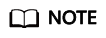
A maximum of five temporary scripts of the same type can be created. If you close a temporary script without saving it and create a script of the same type, the closed temporary script will be opened again.
Feedback
Was this page helpful?
Provide feedbackThank you very much for your feedback. We will continue working to improve the documentation.






