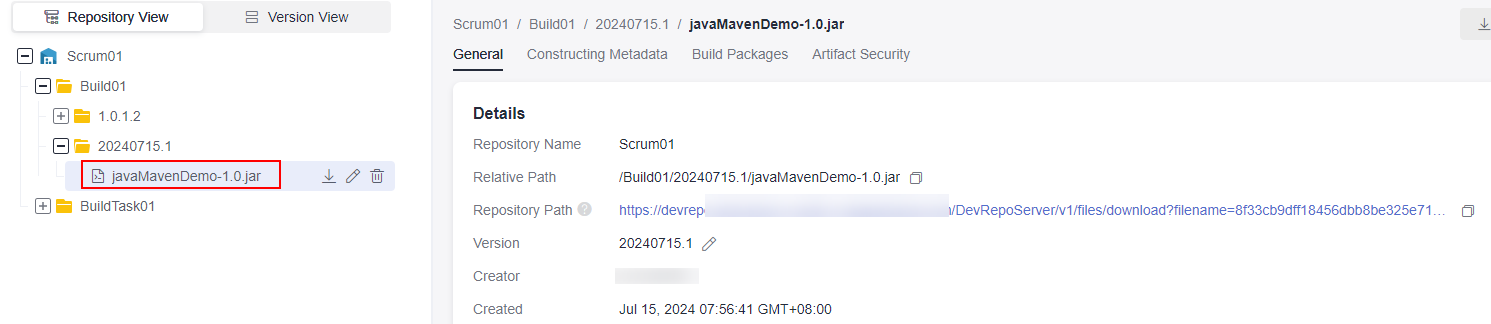Downloading a Software Package from Release Repos
CodeArts Build allows you to download packages or files from the release repo to the build task root directory for use in subsequent build actions.
Obtaining the Package Download Address
Build on GUI
Add Download Package from Release Repos when configuring build actions. Set the parameters according to Table 1.
|
Parameter |
Description |
|---|---|
|
Action Name |
Assign a custom name to the build action. The name can contain:
|
|
Tool Version |
Select a tool version. |
|
Package Address |
Paste the address copied in 2 to the text box. |
|
Continue After Failure |
Specify whether to proceed after the current action fails by setting the parameter to either Yes or No. |
Build with Code
Modify the code in the BUILD block in Creating a YAML File for Your Code-based Build by referring to the following sample code:
1 2 3 4 5 6 7 |
version: 2.0 # The value must be 2.0. steps: BUILD: - download_artifact: inputs: url: xxxxxxxxxxxxx ignore_fail: true |
|
Parameter |
Type |
Description |
|---|---|---|
|
url |
String |
Paste the address copied in 2. |
|
ignore_fail |
String |
Whether to proceed after the current action fails.
|
Feedback
Was this page helpful?
Provide feedbackThank you very much for your feedback. We will continue working to improve the documentation.