Configuring Check Modes
You can set check modes and checked catalogs as required to improve the check efficiency.

Neither C# nor the secbrella engine supports merge requests.
Configuring Check Modes
- Go to the Task page. In the task list, click a task name.
- On the displayed View Task Details page, click Settings > Check Modes.
- In the MR Check area, select Changed Files or Full Code. By default, Changed Files is selected.

- Click Save.
Configuring Checked Catalogs
- Go to the Task page. In the task list, click a task name.
- On the displayed View Task Details page, click Settings > Check Modes.
- Configure catalogs to be checked.
You can specify certain directories to be checked in the code repository.
- By default, all codes in the code repository are checked.
- If you specify one or more directories, the files in the specified directories are checked.
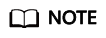
You can specify multiple directories by separating them with commas (,). For example:
- To check the dir1 and dir2 directories, enter dir1,dir2.
- To check dir3 in the dir1 directory, enter dir1/dir3.
- Click Save.
Feedback
Was this page helpful?
Provide feedbackThank you very much for your feedback. We will continue working to improve the documentation.






