Configuring Execution Plans
You can set the execution plans of a code check task as required to periodically execute the check task for the default branch.
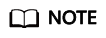
- It is advised to configure this for tasks in non-pipeline mode.
- The interval on the current day must be longer than 5 minutes.
Procedure
- Go to the Task page. In the task list, click a task name.
- On the displayed View Task Details page, click Settings > Execution Plans.
- Enable Scheduled Check and set the automatic execution time.
You can configure a day or time segment in a week to execute a check task.
- Click Save.
Feedback
Was this page helpful?
Provide feedbackThank you very much for your feedback. We will continue working to improve the documentation.






