Viewing Check Details
Check details include overview, issues, metrics, logs, and settings.
Viewing Check Details
- Go to the Task page and search for the target task.
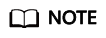
You can view the status of the check task in the Issue column of the code check task list.
- New: new issues that need to be solved after the code check task is executed.
- Unsolved: issues that have not been solved after the code check task is executed.
- Solved: issues that have been solved after the code check task is executed.
- Click the task name to view the check details.
- Overview: For details, see Viewing Task Overview.
- Issues: View and fix code issues. For details, see Viewing Code Issues.
- Metrics: View the cyclomatic complexity and duplicates of code. For details, see Fixing Code Cyclomatic Complexity Issues and Fixing Code Duplicates Issues.
- Logs: View check logs. For details, see Viewing Check Logs.
- Settings: For details, see Overview.
Feedback
Was this page helpful?
Provide feedbackThank you very much for your feedback. We will continue working to improve the documentation.






