Configuring an Automatic Check Task Executed upon Code Commit
When code is successfully committed in CodeArts Repo, you can set an automatic check task in CodeArts Check.
Procedure
- Go to the Task page. In the task list, click a task name.
- On the displayed View Task Details page, click Settings > Integration Services.
- In the Continuous Integration area, select Executed upon code submission.
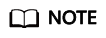
This function applies only to branches with created tasks.
- Click Save.
Feedback
Was this page helpful?
Provide feedbackThank you very much for your feedback. We will continue working to improve the documentation.






