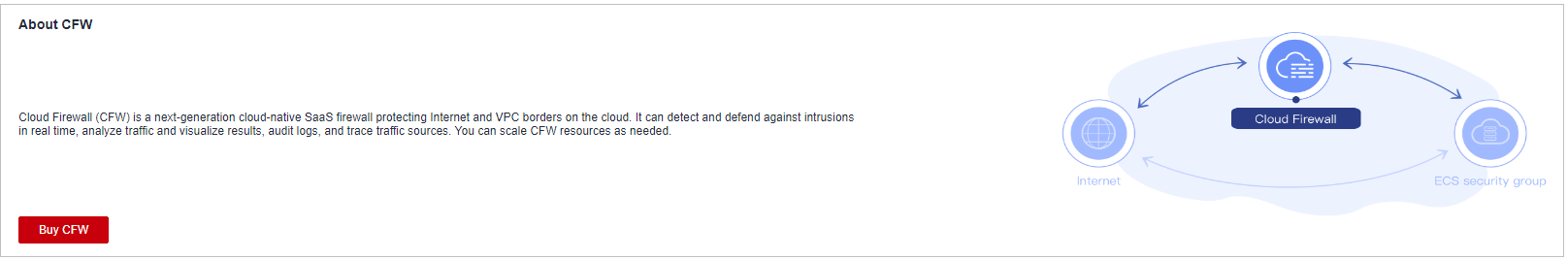Copying a Protection Rule
After adding a protection rule, you can copy a rule and modify parameters to quickly create a new protection rule on the Access Policies page.
The default priority of a new protection rule is 1 (highest priority).
Procedure
- Log in to the management console.
- Click
 in the upper left corner of the management console and select a region or project.
in the upper left corner of the management console and select a region or project. - In the navigation pane, click
 and choose . The Dashboard page will be displayed, as shown in Figure 1.
and choose . The Dashboard page will be displayed, as shown in Figure 1.
- (Optional) If the current account has only one firewall instance, the firewall details page is displayed. If there are multiple firewall instances, click View in the Operation column to go to the details page.
- In the navigation pane, choose .
- In the row of a rule, choose More > Copy in the Operation column.
- Modify parameters and click OK. The default priority of a new protection rule is 1 (highest priority).
Feedback
Was this page helpful?
Provide feedbackThank you very much for your feedback. We will continue working to improve the documentation.