Traffic
- Data of the past 90 days can be queried, and each query can include data of up to 7 days.
- If no data is available within the queried time range, no data is displayed on the traffic/bandwidth and traffic hit ratio trend charts or in the domain name traffic/bandwidth utilization list.
- The minimum granularity is 5 minutes.
- The logged traffic statistics are displayed. However, the billable traffic is 10% higher than the logged statistics because TCP/IP packet headers and TCP retransmissions also consume traffic.
- There is a delay of about one hour for data displayed on the Traffic page.
- You can compare data.
- You can filter domain names by tag or service type.
Constraints
- You can query the traffic hit ratio only when setting Region to Global.
Procedure
- Log in to Huawei Cloud console. Choose .
The CDN console is displayed.
- In the navigation pane, choose .
- Set search criteria to query the following data:
- Traffic Monitoring: displays the traffic of specific domain names over time. You can click legend entries, for example,
 , to hide or display the corresponding statistics.
, to hide or display the corresponding statistics.
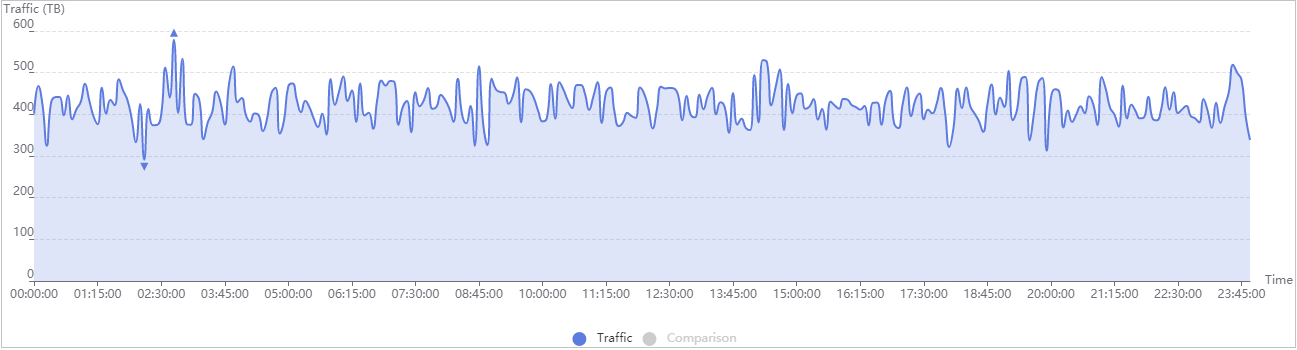
- Peak Bandwidth Monitoring: displays the peak bandwidth of specific domain names over time. You can click legend entries, for example,
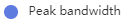 , to hide or display the corresponding statistics.
, to hide or display the corresponding statistics.
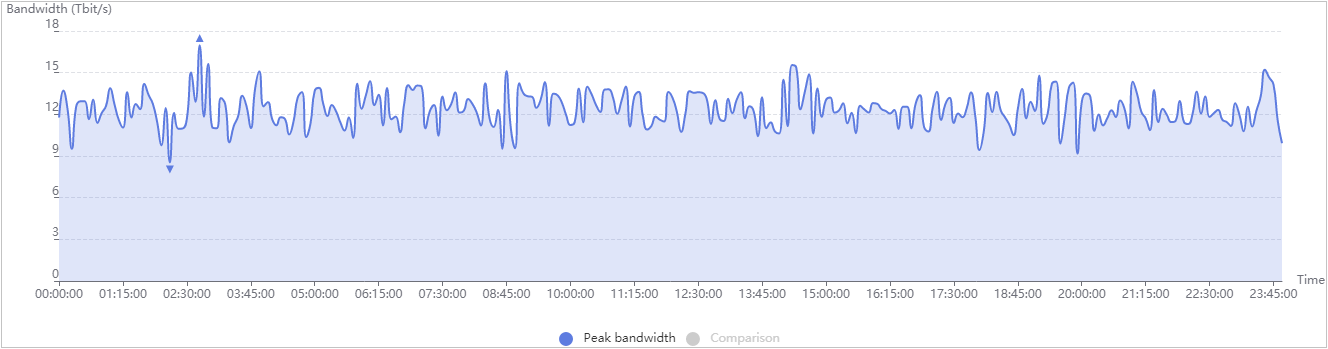
- Traffic Hit Ratio: displays the traffic hit ratio of specific domain names over time.
Traffic hit ratio = Traffic generated when the cache is hit/Total traffic of requests
Total traffic of requests is the sum of the traffic generated when the CDN PoP cache is hit and the traffic generated during origin pull.
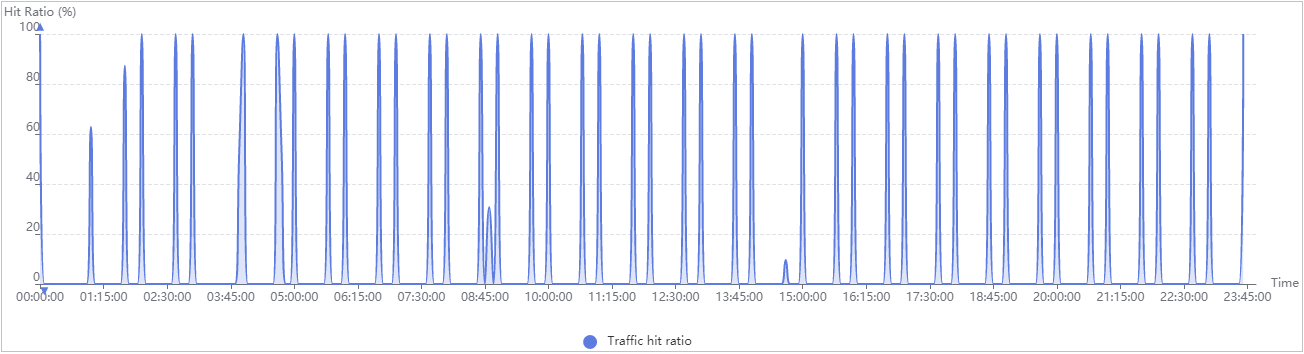
- Domain Name Traffic/Bandwidth Utilization: displays the traffic and bandwidth of specific domain names.
You can click Traffic or Peak Bandwidth on the table heading to view the statistics in either descending or ascending order.
- Traffic Monitoring: displays the traffic of specific domain names over time. You can click legend entries, for example,
Feedback
Was this page helpful?
Provide feedbackThank you very much for your feedback. We will continue working to improve the documentation.






