Allowing Clients to Access CDN Using IPv6
You can enable IPv6 to allow clients to access CDN PoPs using the IPv6 protocol. Most CDN PoPs support IPv6. After IPv6 is enabled, if a user uses IPv6 to access CDN but the optimal PoP does not support IPv6, the user can still use IPv4 to access the PoP.
Precautions
If IPv6 is disabled for a domain name that previously had it enabled, IPv6 access traffic is still generated. This happens if the user's local DNS has resolution cache or if the user edits their hosts file to force the domain name to resolve to a PoP that supports IPv6.
Procedure
- Log in to the CDN console.
- In the navigation pane, choose .
- In the domain list, click the target domain name or click Configure in the Operation column.
Figure 1 IPv6

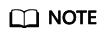
After IPv6 is enabled on the CDN console, if the origin server does not support IPv6 access, CDN pulls content using IPv4.
- Switch on IPv6.
Feedback
Was this page helpful?
Provide feedbackThank you very much for your feedback. We will continue working to improve the documentation.






