QUIC
This chapter describes what is QUIC and how to configure QUIC.
What Is QUIC?
Quick UDP Internet Connections (QUIC) is a UDP-based transport protocol. It has the following features:
- It has excellent performance in weak networks and can provide available services in the case of packet loss and severe network delay.
- All QUIC traffic is encrypted, improving transmission security.
- It reduces the transmission and connection delay and prevents network congestion.
Supported Version
IETF-v1 (H3)
Prerequisites
- Disabling the HTTPS certificate will disable QUIC.
- After configuring the HTTPS certificate, wait about 5 minutes for the configuration to complete and then enable QUIC.
Precautions
- QUIC cannot be used for origin pull.
- This function is in OBT and is available for free trial.
Procedure
-
Log in to the CDN console.
- In the navigation pane, choose .
- In the domain list, click the target domain name or click Configure in the Operation column.
- Click the HTTPS Settings tab.
- In the QUIC area, switch on QUIC.
Figure 1 QUIC

How Do I Check Whether a Client Request Uses the QUIC or HTTP Protocol?
After you enable QUIC, clients can use it to access your acceleration domain name. The following uses the Chrome browser as an example to describe how to check the client access protocol.
- Open the Chrome browser and access the acceleration domain name for which QUIC has been enabled.
- Press F12 or right-click the page and choose Inspect. Then click the Network tab.
If h3 is displayed in the Protocol column, the request uses QUIC. If the Protocol column is invisible, refresh the page, right-click on a resource, and choose .
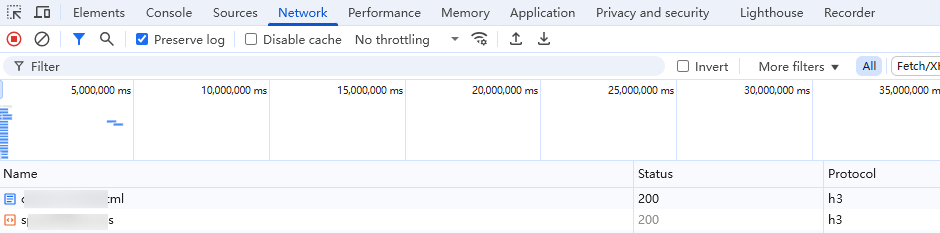
Feedback
Was this page helpful?
Provide feedbackThank you very much for your feedback. We will continue working to improve the documentation.






