Updated on 2024-07-08 GMT+08:00
Regions & Carriers
You can query the traffic/bandwidth usage, number of requests, and visitor distribution of all domain names (excluding those deleted if you have enabled the enterprise project function) by region or carrier.
- Data of the past 90 days can be queried, and each query can include data of up to 7 days.
- If no data is available within the queried time range, no data is displayed in the list of carrier index statistical details.
- The minimum granularity is 5 minutes.
Procedure
- Log in to Huawei Cloud console. Choose .
The CDN console is displayed.
- In the navigation pane, choose .
- Select a tab and set search criteria to query the following data:
- Visitor Region: displays the region where visitors are located.
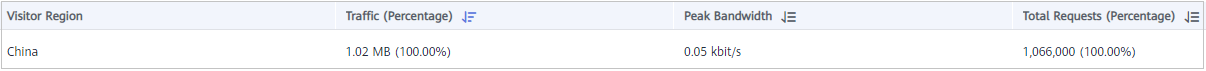
- Carriers: SFR
- Carrier Index Distribution: displays the proportion each carrier occupies in different index statistics.

- Carrier Index Statistical Details: displays the traffic, peak bandwidth, and number of requests by carrier. You can click Traffic, Peak Bandwidth or Total Requests in the table heading of Carrier Index Statistical Details to see the data in ascending or descending order.
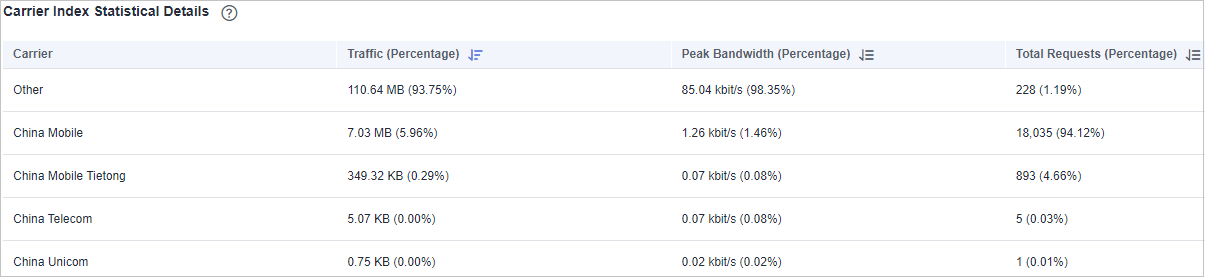
- Utilization (Regions)
- Traffic: displays the traffic of specific domain names by country/region or carriers.
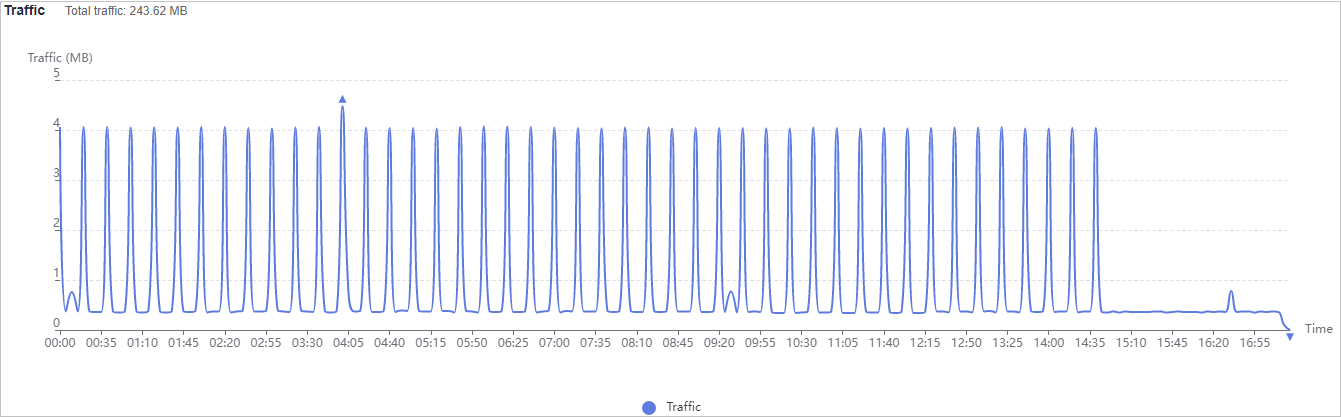
- Peak bandwidth: displays the peak bandwidth of specific domain names by country/region or carriers.
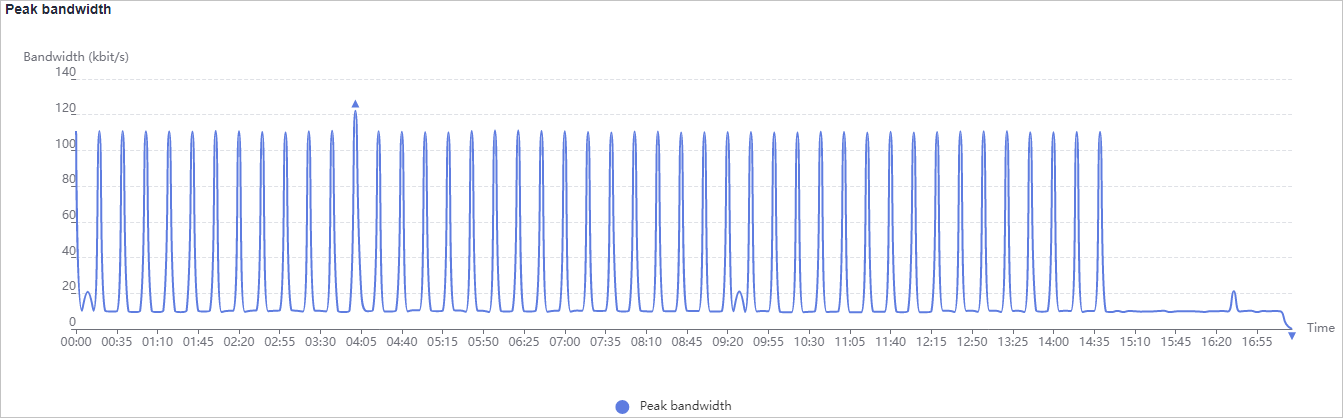
- Domain Name Traffic/Bandwidth Utilization: displays the traffic and bandwidth of specific domain names.
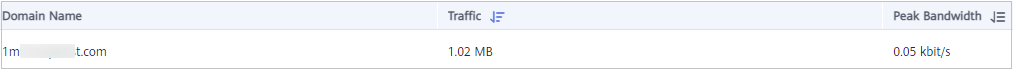
- Traffic: displays the traffic of specific domain names by country/region or carriers.
- Visits (Regions)
- Total Requests: displays the number of requests to the domain name in the specified region.
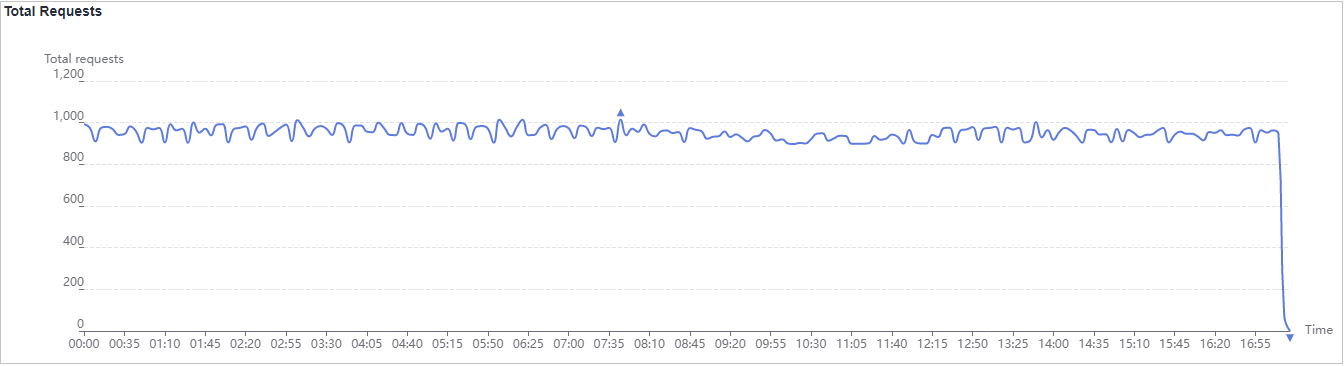
- Domain Name Access: displays access details about the domain name in the specified region.

- Total Requests: displays the number of requests to the domain name in the specified region.
- Visitor Region: displays the region where visitors are located.
Parent topic: Analytics
Feedback
Was this page helpful?
Provide feedbackThank you very much for your feedback. We will continue working to improve the documentation.
The system is busy. Please try again later.






