API Credentials
You can view your username, user ID, account name, account ID, and project IDs on the API Credentials page. A project ID uniquely identifies a region where cloud resources are deployed. It is required when you call APIs to manage cloud resources, such as creating a Virtual Private Cloud (VPC).
Procedure
- Log in to HUAWEI CLOUD and click Console in the upper right corner.

- On the management console, hover over the username in the upper right corner and choose My Credentials from the drop-down list.

- Choose API Credentials from the navigation pane, and then view your username, user ID, account name, account ID, and project IDs.
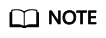
- If the region and project you want to view are not displayed, click Console in the upper left corner, switch to the desired region, and go to the API Credentials page again.
- If you have logged in as a federated user, you are a virtual IAM user and you do not have an IAM user name or user ID.
Feedback
Was this page helpful?
Provide feedbackThank you very much for your feedback. We will continue working to improve the documentation.






