Role Validation
After meeting the minimum requirements for role validation, you can request the role validation to obtain according business support and incentives.
Prerequisites
You have joined the software partner development path.
Procedure
- Use your account to log in to Huawei Cloud.
- Click Partner Center in the drop-down list of your account name in the upper right corner.
- View the requirements of role validation for software partners in the Development Paths Selected area on the Home page.
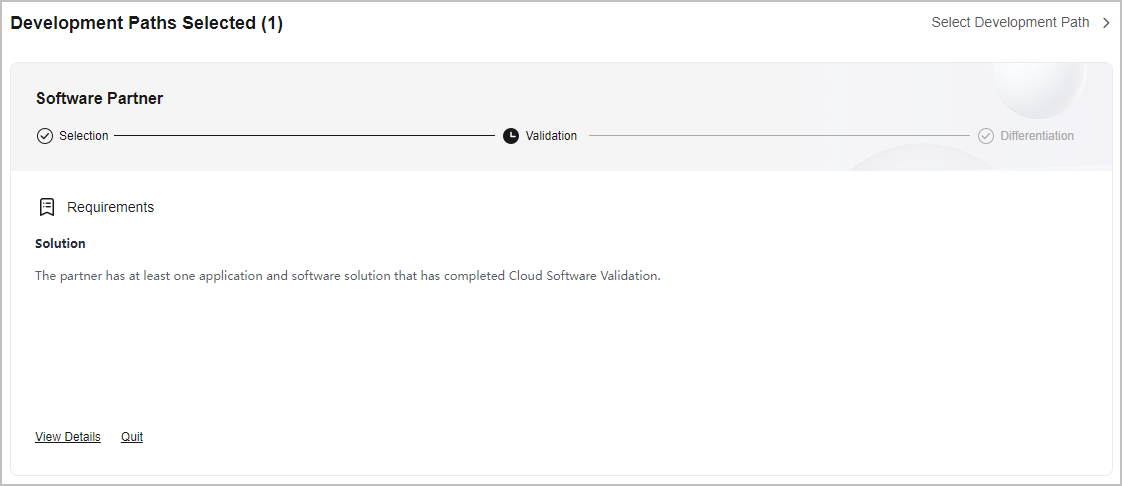
- Fulfill the requirement of the role validation phase.
- If you already have a validated cloud software solution, the system will automatically complete role validation.
- If you do not have a validated cloud software solution, click the requirement The partner has at least one application and software solution that has completed Cloud Software Validation to switch to the Build > Cloud Software Solutions page. Create and certify a cloud software solution. After the cloud software solution has been validated, the system will automatically complete role validation.
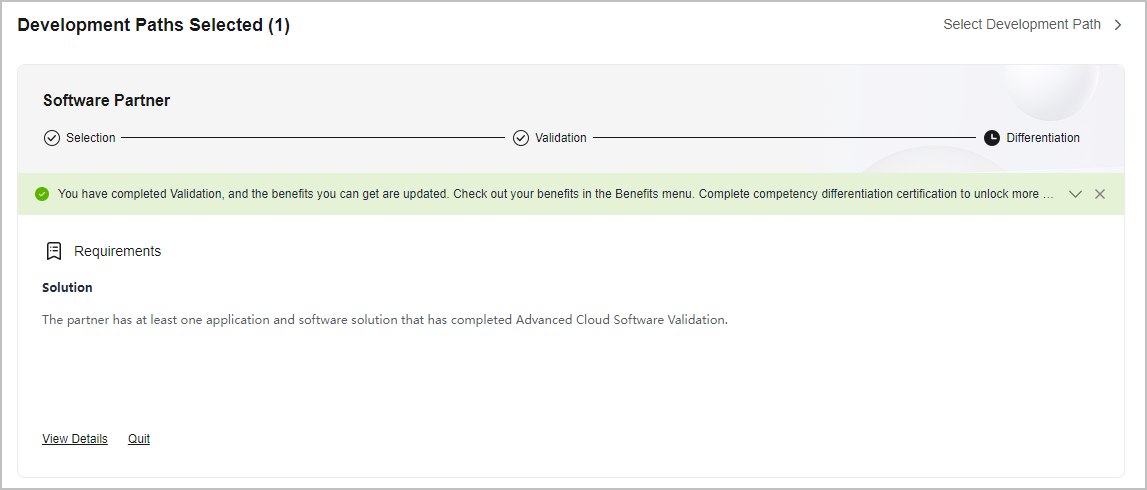

- If other accounts of your company have any application and software solution that passed the Cloud Software Validation, the certification result can be used to meet the requirements of role validation.
- You can choose to create an advanced cloud software solution. If this software solution passes Advanced Cloud Software Validation, you can request certification for role validation and competency differentiation.
- After passing the role validation, you can download the certificate on the details page of the software partner development path.
- If you fail the role validation, modify and complete the information based on the failure cause and submit the application again.
Feedback
Was this page helpful?
Provide feedbackThank you very much for your feedback. We will continue working to improve the documentation.






