Accepting the Invitation from a Partner
You must associate your HUAWEI ID with the partner account within seven days of when receiving the invitation from a partner. Otherwise, the invitation link will become invalid.
Prerequisites
Your HUAWEI ID must meet the following conditions before being associated with the partner account:
- The HUAWEI ID has not been authenticated as an enterprise user.
- The HUAWEI ID is not associated with another partner.
- The real-name authentication has been completed (only for the Chinese mainland website).
- The HUAWEI ID is not a Huawei Cloud partner account.
- The HUAWEI ID has not been associated with three partners within the past year.
Procedure
Use the HUAWEI IDs of your employees to perform the following operations.
- Use your HUAWEI ID to sign in to Huawei Cloud.
- Click Unread Messages in the drop-down list of your account in the upper right corner.
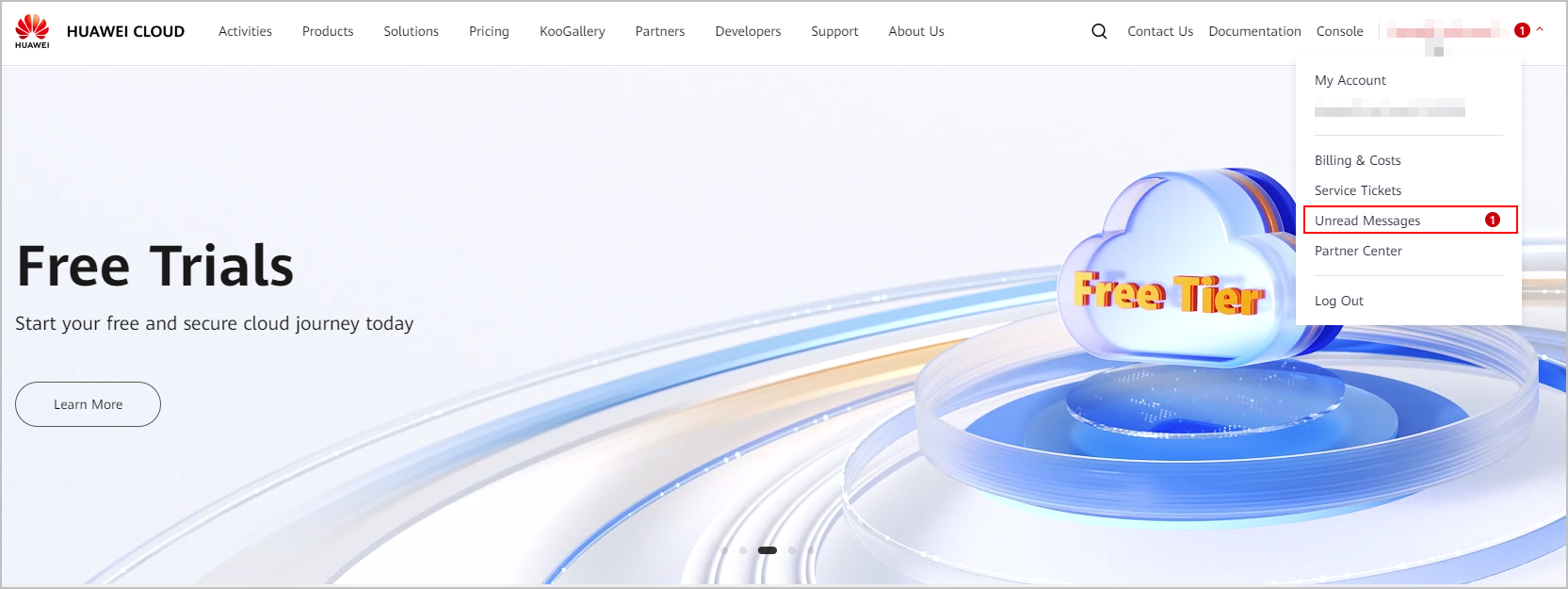
- Check the message you received for HUAWEI ID association and click the link in the message.
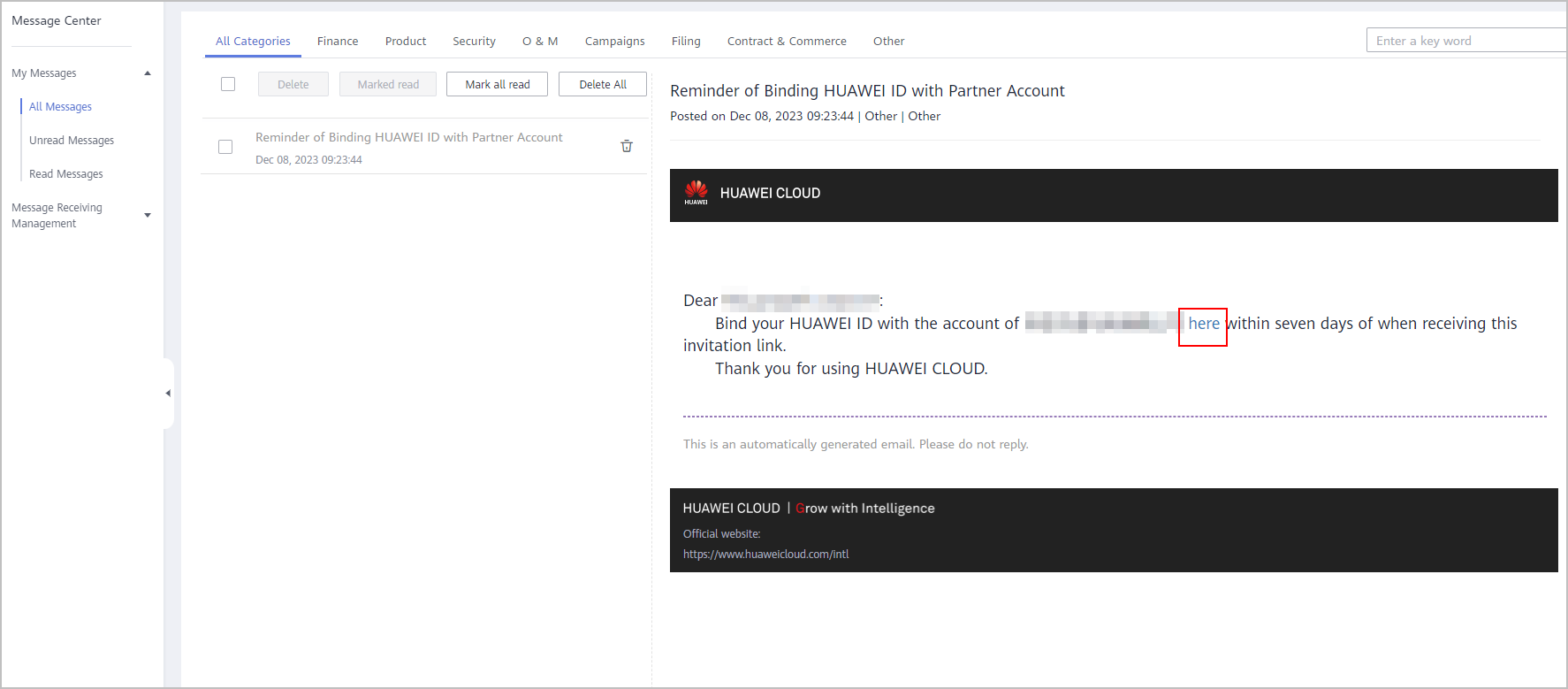
- Read and agree to the agreement on the displayed page and click Associate Now.
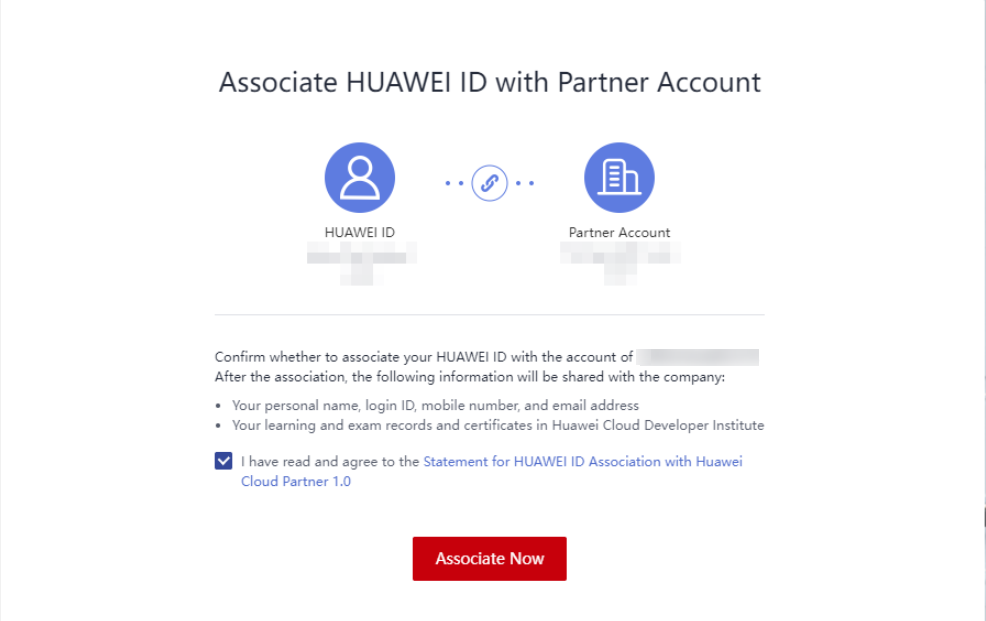

- After the association, the following information will be shared with your company:
- Your personal name, login ID, mobile number, and email address.
- Learning and exam records and certificates in Huawei Cloud Developer Institute.
- If the invitation link expired, contact the administrator of your company to resend an invitation link.
- After the association, the following information will be shared with your company:
- A message is displayed, indicating that the association is successful. Click Go to Partner Center.
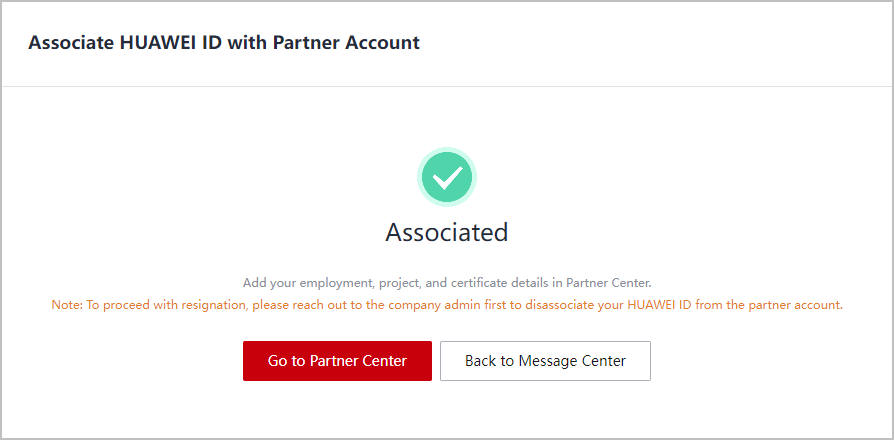

- You may receive multiple invitations from different partners. When you click the link in an invitation and associate your HUAWEI ID with a partner account, other invitations will automatically become invalid.
- If you decide to resign, contact the administrator of your company to disassociate your HUAWEI ID from the partner account.
- Go to Partner Center and maintain personal qualification information on a regular basis according to the process flow.
Feedback
Was this page helpful?
Provide feedbackThank you very much for your feedback. We will continue working to improve the documentation.






