Releasing a BMS
Scenarios
You can delete BMSs you no longer need. Once the status of a BMS becomes Deleted, no fees will be incurred for the BMS.
After a BMS is deleted, it is still displayed in the BMS list for a short period of time, after which it will be deleted from the BMS list. Tags and disks of the BMS will be disassociated from the BMS, and data on the disks will be deleted.
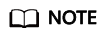
You can manually release a BMS billed in yearly/monthly mode after the validity period ends. If you do not renew the BMS, it will be released automatically. Before the BMS expires, you can apply for unsubscription to release the BMS in advance.
Procedure
- Log in to the management console.
- Under Computing, click Bare Metal Server.
The BMS console is displayed.
- Locate the row that contains the target BMS, click More in the Operation column, and select Unsubscribe from the drop-down list.
- On the Unsubscribe page, select a reason and click Confirm.
- In the displayed dialog box, click Yes.
Feedback
Was this page helpful?
Provide feedbackThank you very much for your feedback. We will continue working to improve the documentation.






