Viewing Offline Contracts
Currently, only Huawei Cloud Discount Program (HCDP) offline contracts applied for by account managers are supported. On the Contracts page of the Billing Center, you can view details of an offline contract, including coupons and discounts and commitment terms.
Procedure
- Go to the Contracts page.
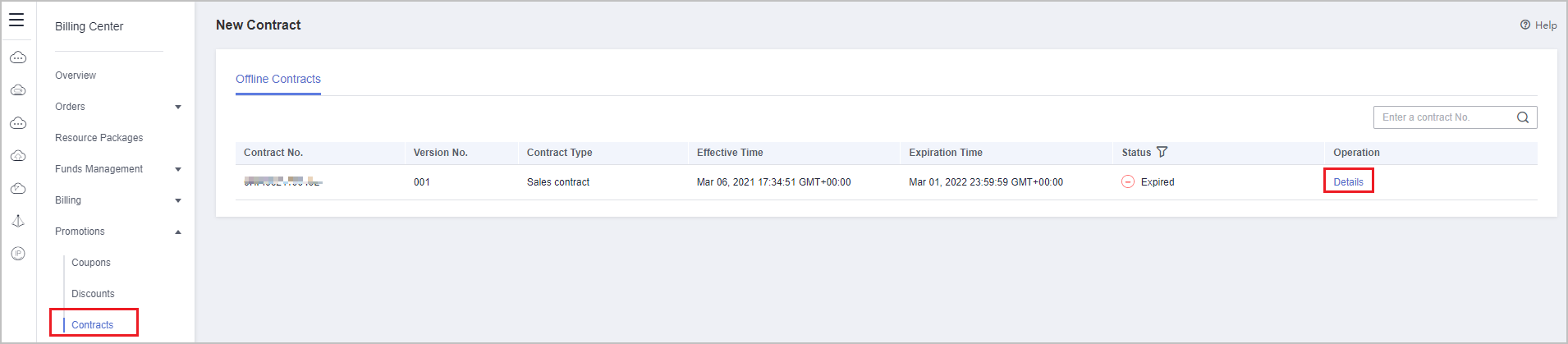
- Click Details in the Operation column of an offline contract to go to the contract details page. View coupons and discounts and commitment terms of the contract.
- On the Coupons and Discounts page, you can check Bill Discount and Product Discount.
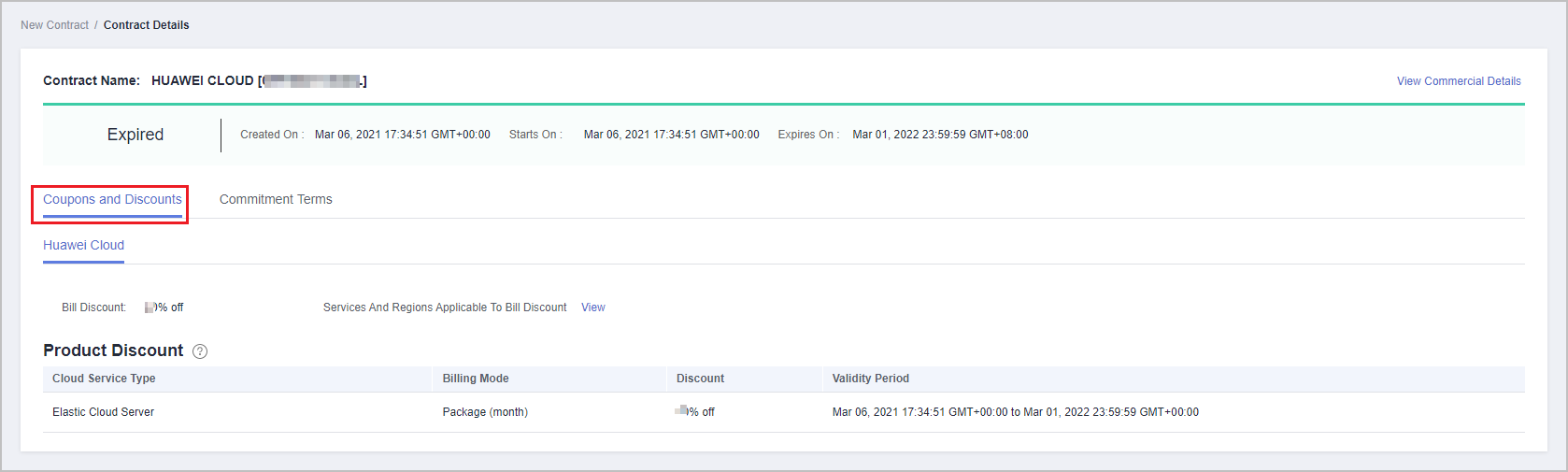
- On the Commitment Terms page, you can check the commitment period, commitment amount, completed amount, and so on.

- On the Coupons and Discounts page, you can check Bill Discount and Product Discount.
Feedback
Was this page helpful?
Provide feedbackThank you very much for your feedback. We will continue working to improve the documentation.






