Bills
Huawei Cloud provides bills in different types to reflect your monthly expenditures and resource usage.
Bill Generation Time
Huawei Cloud generates bills on the first to third day of each month. You can obtain the final bill of the current month after 10:00 on the fourth day of the next month. For products settled by month, such as CDN and VPC, you can view the bills of the current month on the third day of the next month. The specific bill generation time depends on the information displayed in the Billing Center. Before the final bill is generated, all bill data is for reference only.
Rules of Calculating the Billing Cycle
A billing cycle is the calendar month when a transaction occurs. Each transaction has its billing cycle. Huawei Cloud summarizes the transactions in a monthly bill based on the billing cycles of the transactions.
Huawei Cloud counts a transaction record in a billing cycle based on its Expenditure time. For details, see How Does Huawei Cloud Calculate the Billing Cycle?.
Bill Management
On the Billing pages, you can view the bill summary and details, export different types of bills, check historical payment records, and view usage details of some cloud services.
- Bills provides six cards to show your bill in the selected billing cycle.
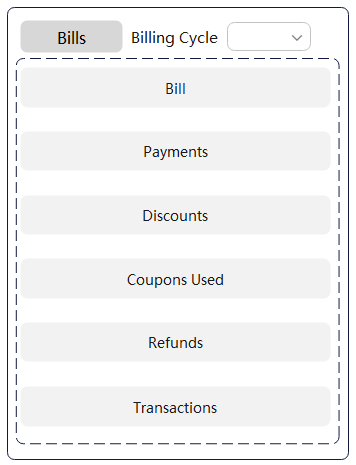
- Bill: including the start and end dates of the selected billing cycle, bill status (billed or not), due date, and total actual expenditures (excluding the coupons used).
- Payments: mapping between invoices and actual payments (excluding payments using coupons). The total amount due is the sum of the remaining amount due and amount paid.
- Discounts: discount type and amount.
- Coupons Used: amount paid using coupons and displayed by service type.
- Refunds: refunds due to unsubscriptions, specification downgrade, and account adjustment.
- Transactions: expenditures displayed by account and product type. To view data in more dimensions, you can go to the Cost Center.
- Bill Details provides detailed bills in different dimensions and periods. You can view resource usage.
- Exporting Bills: you can export summary bills, transactions, and detailed bills.
- Payment History: payments made by your cash accounts and credit cards during a specified period.
- Usage Details: provides only the usage details of the 95th percentile bandwidth, 95th percentile bandwidth (enhanced), 95th percentile bandwidth (guaranteed), and daily peak bandwidth for CDN, VPC, CC, EIP, and OBS services.
- Data Storage: used to subscribe to bills. After the subscription is successful, you can download the resource details and their expenditures.
Feedback
Was this page helpful?
Provide feedbackThank you very much for your feedback. We will continue working to improve the documentation.






